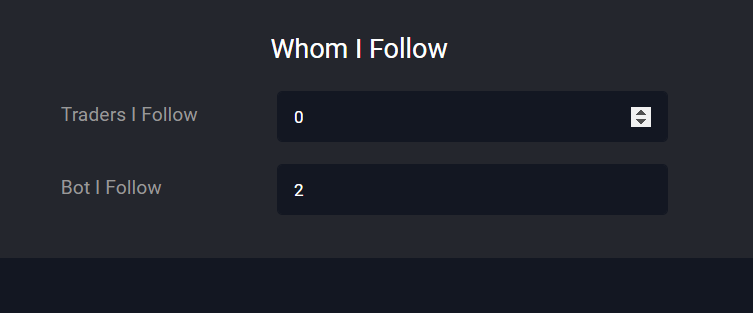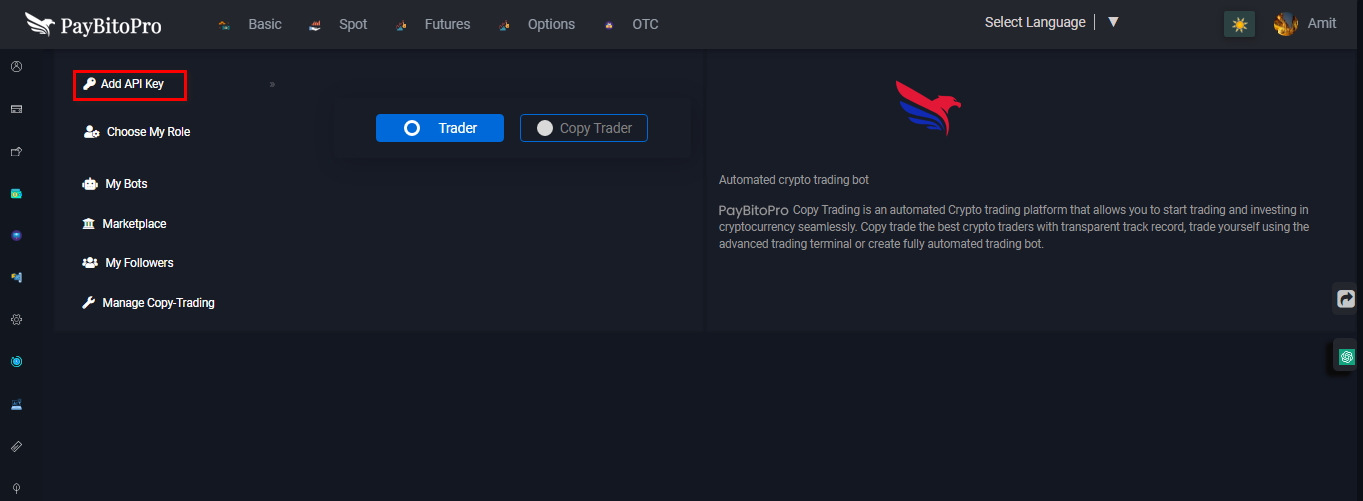
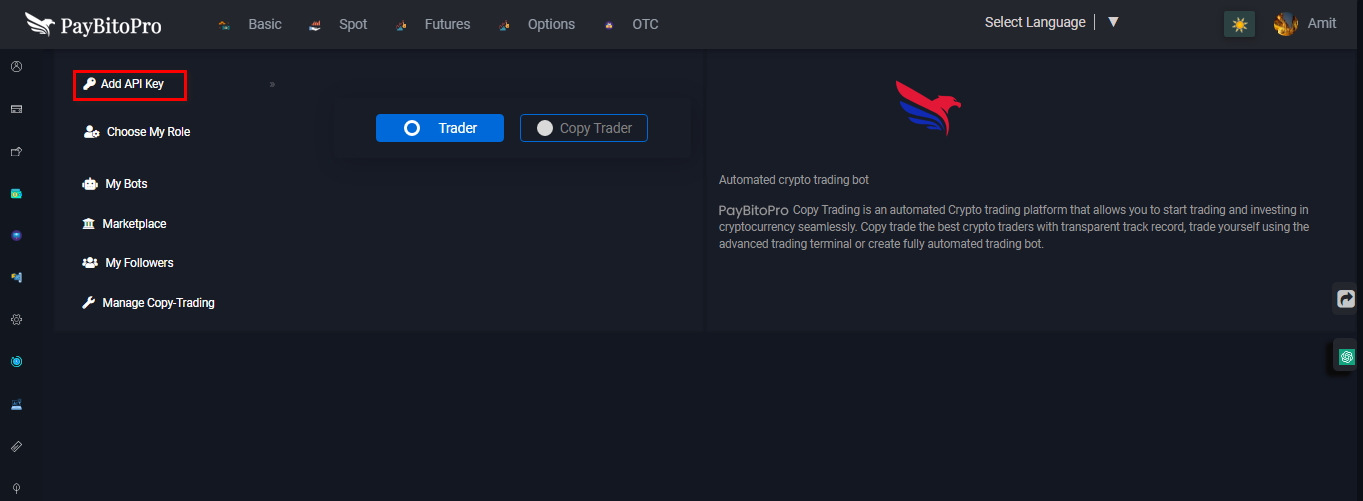
Copy trading is a popular investment strategy that allows you to replicate the trades of experienced traders automatically. This user manual will guide you through the process of copy trading, explaining the key concepts and steps involved.
Copy trading is a method of mirroring the trades of skilled traders in real-time. By copying their trades, you can benefit from their expertise and achieve similar investment outcomes. Copy trading eliminates the need for in-depth market analysis and allows beginners to participate in the financial markets.
Please follow the instructions below to get started.
Add API Key:
Login to your Paybito account and go to https://trade.paybito.com/copy-trading link.
Click on Add API Key to create API key 1st.
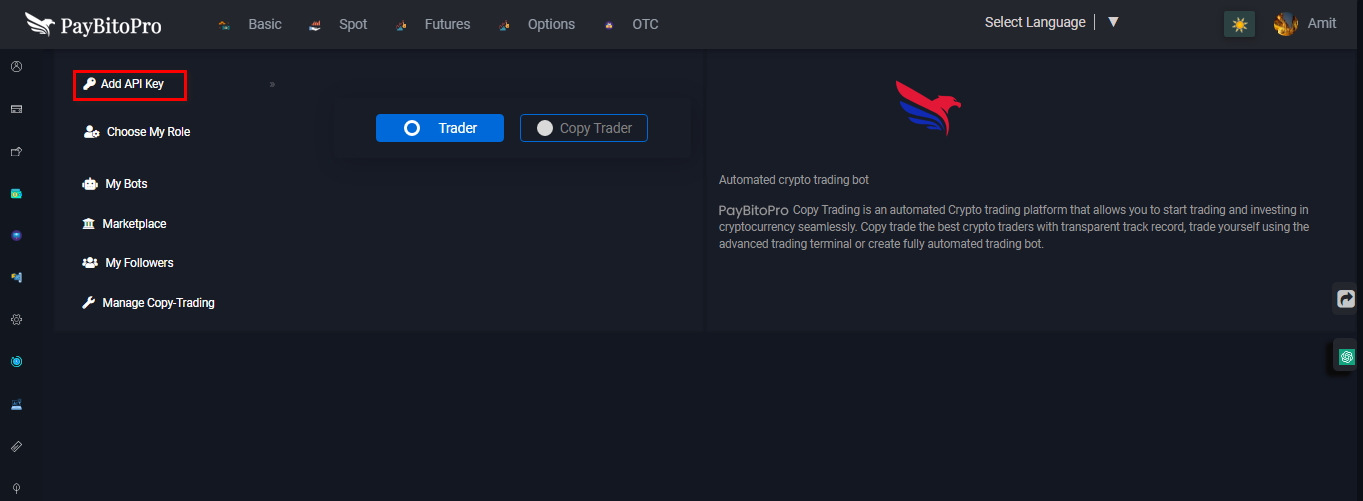
Click on the “Create API Key” button and its redirects to the setting page.
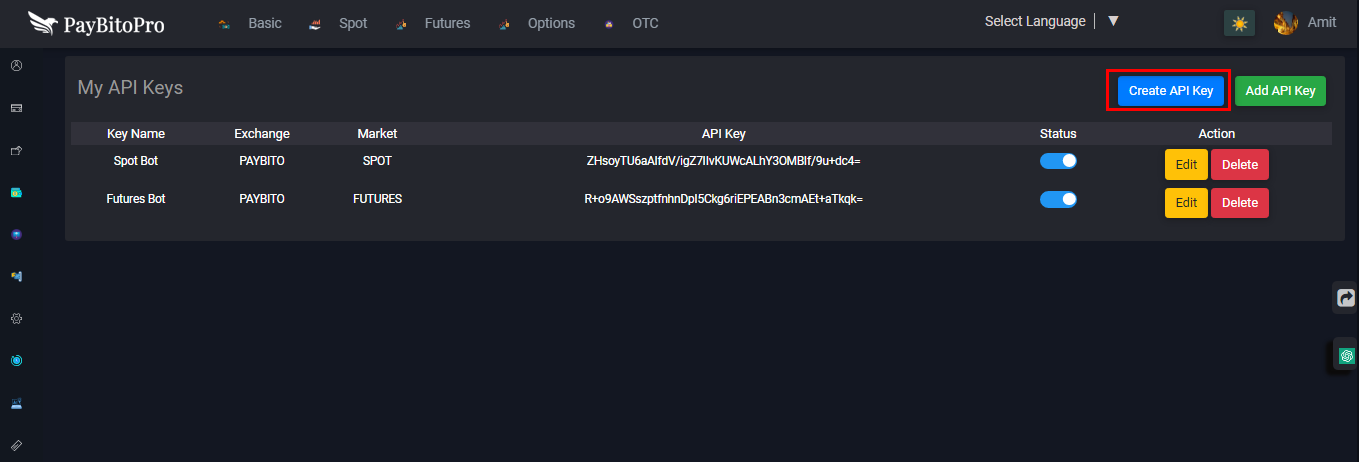
Step-1: Enter API key name then click on Create button. ( You must have 2 factors on to access this feature).
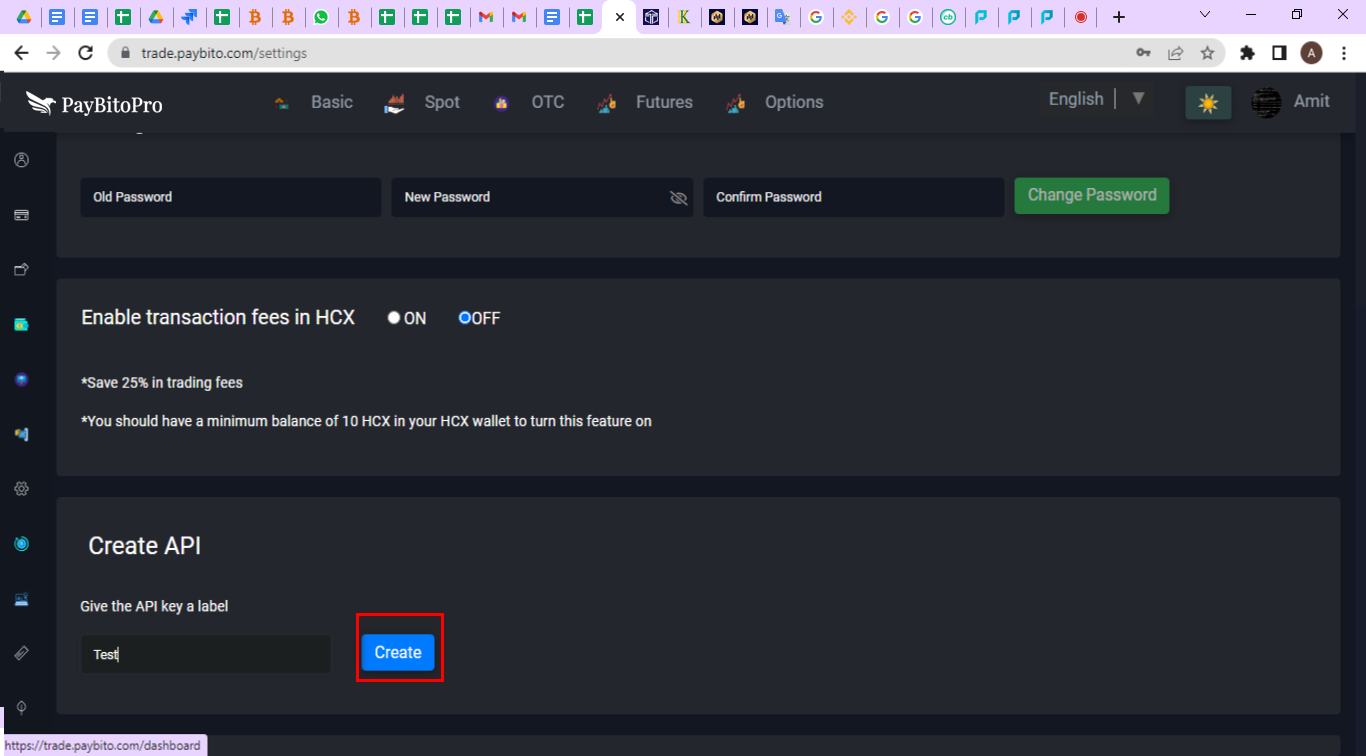
Step-2: Click on the Get Code button, and enter the verification code received in the registered mail, Click on the Get Code button, enter the verification code received in the registered Phone number and Google authenticator code in the Google verification code field, then click on submit.
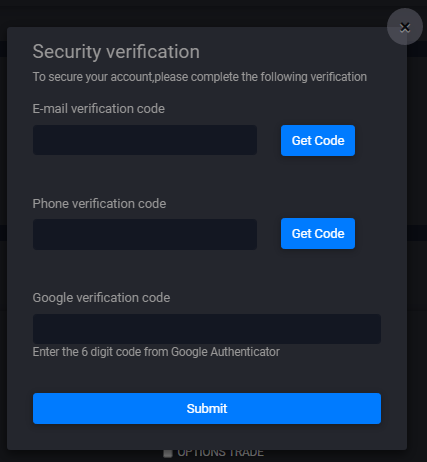
Step-3: Check the permissions which you want then click on save.
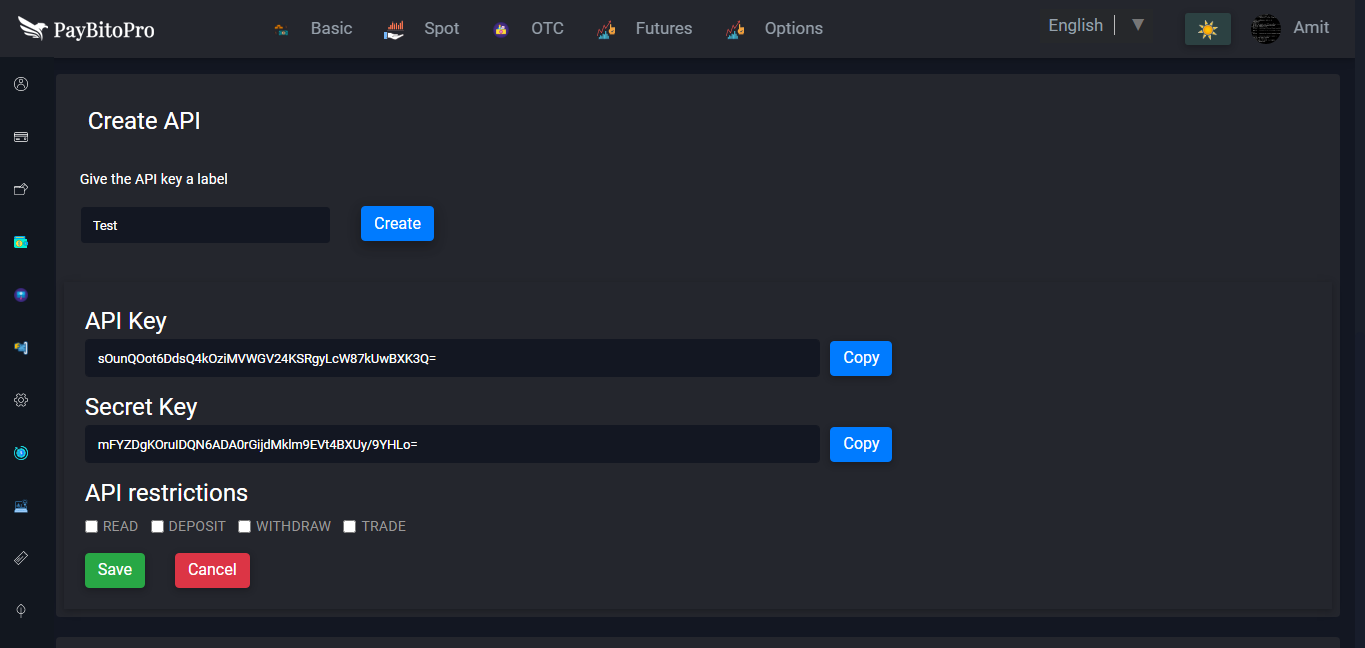
Step-4: API key generated successfully.
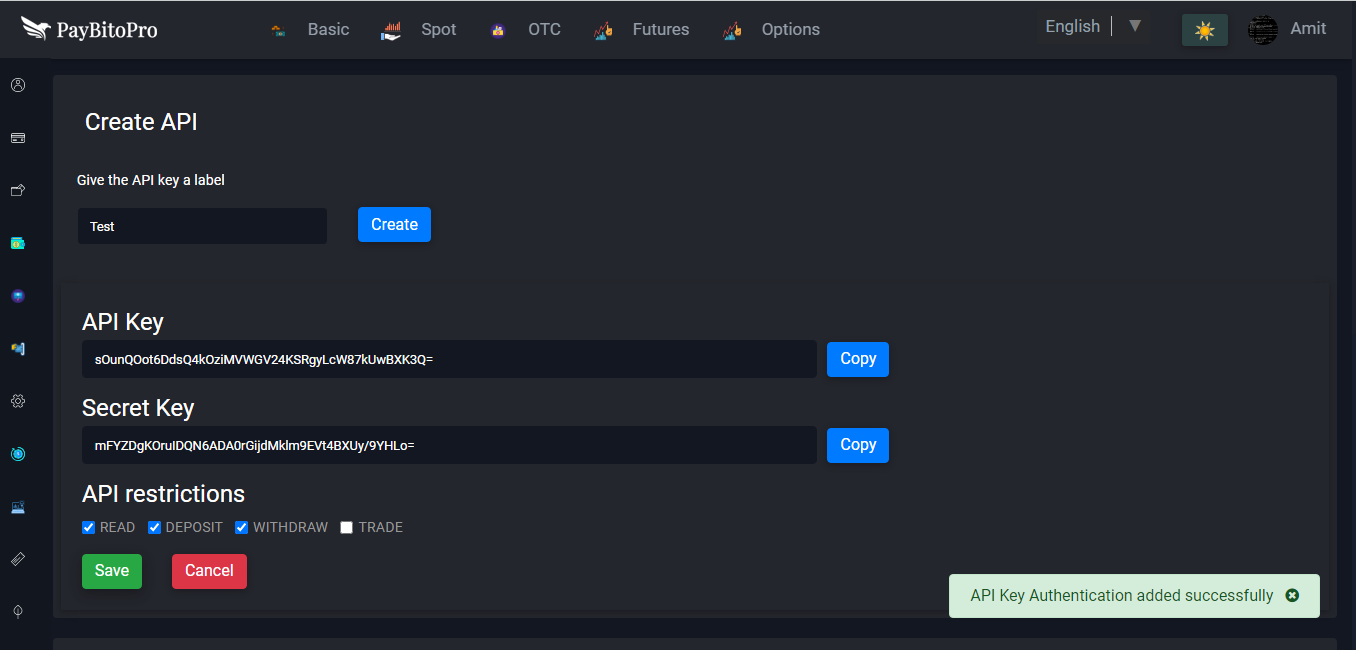
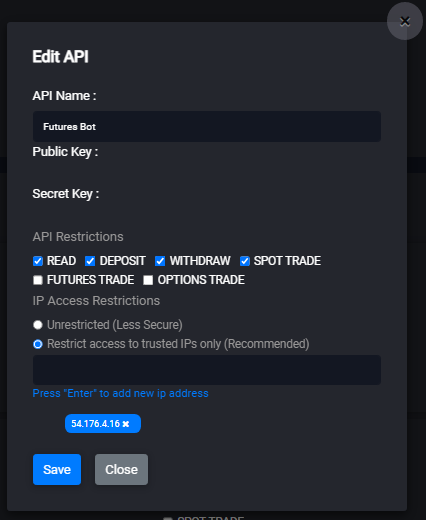
Click on the Get Code button, and enter the verification code received in the registered mail, Click on the Get Code button, enter the verification code received in the registered Phone number and Google authenticator code in the Google verification code field, then click on submit.
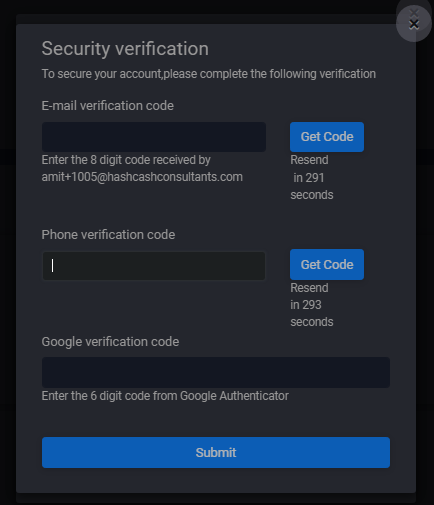
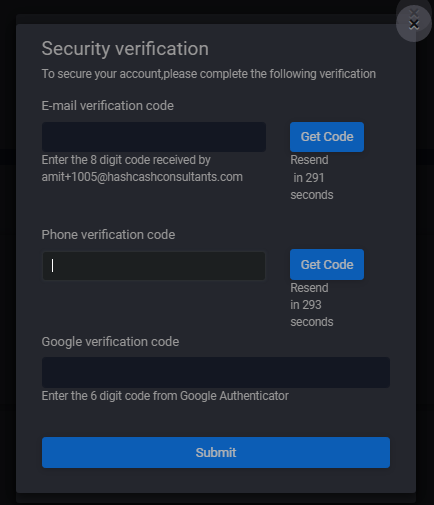
You can add your API key details by clicking on this ‘Add API Key’ button.
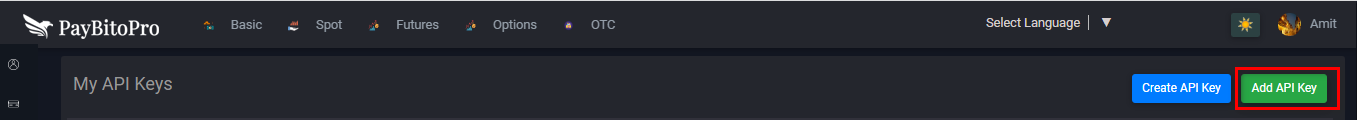
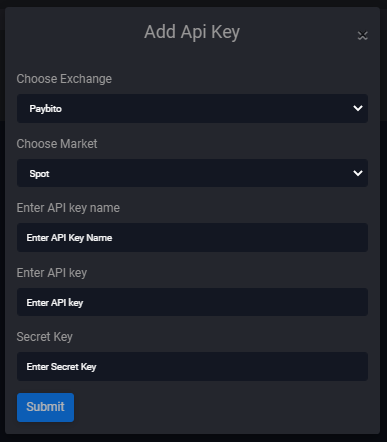
On API key: To on an API key click on the toggle button under “Status”.
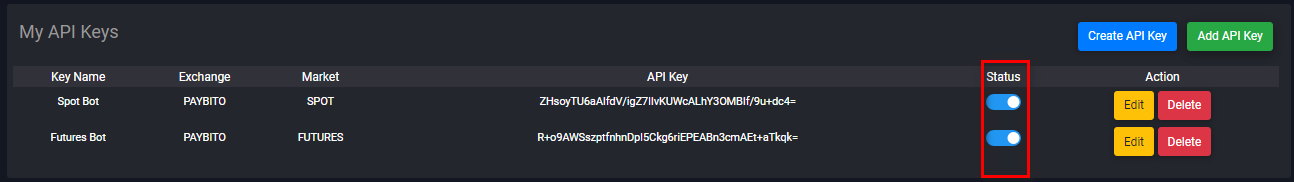
Users can choose a role from here.
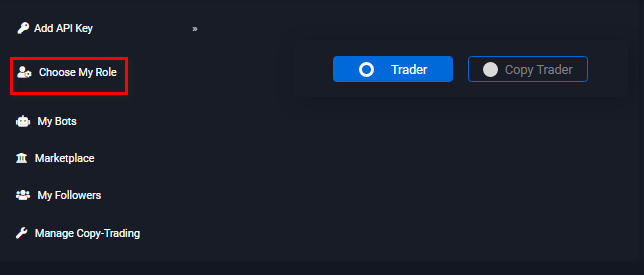
Traders can create Bot from this section.
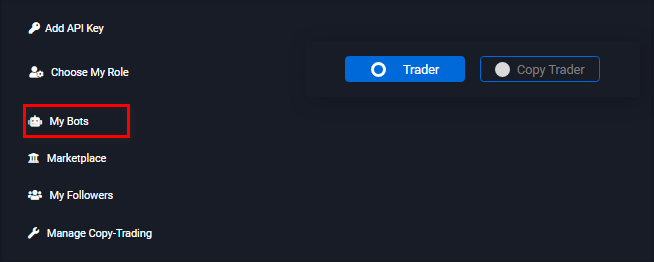
Click on the “Create a New Bot” Button.
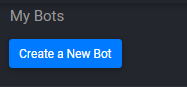
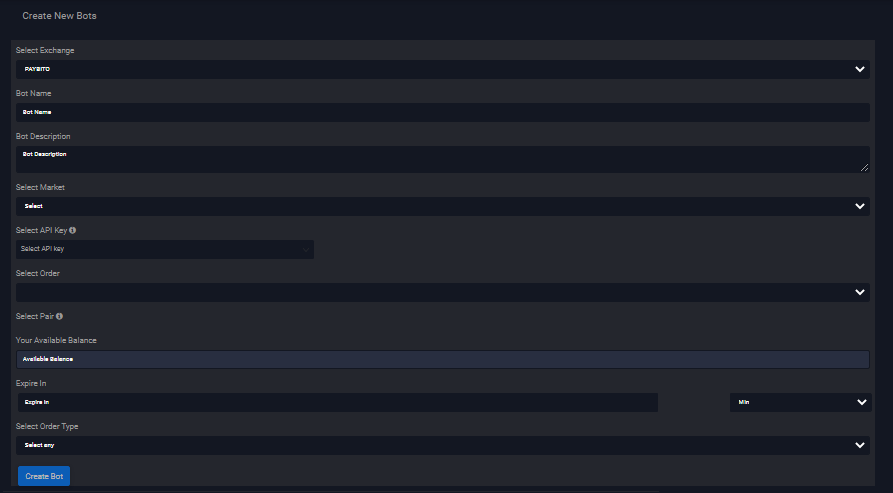
To activate the bot click on the toggle button under “Is Active”.
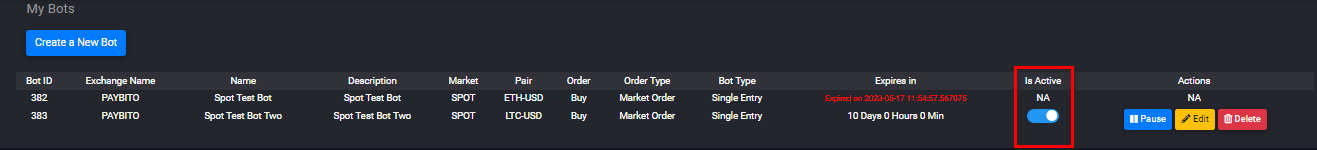
Users can Pause, Edit and Delete the Bot from this section.
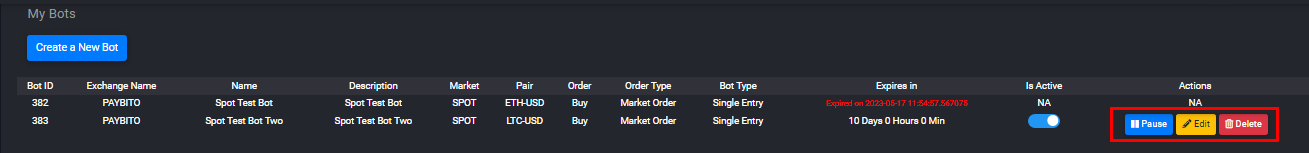
A marketplace is an online platform that connects traders and investors. It allows traders to showcase their strategies and performance records, while investors can browse and select traders to copy. The marketplace provides tools and features for investors to evaluate traders' performance and risk levels. Once chosen, investors can allocate funds to automatically replicate the trades of the selected trader.
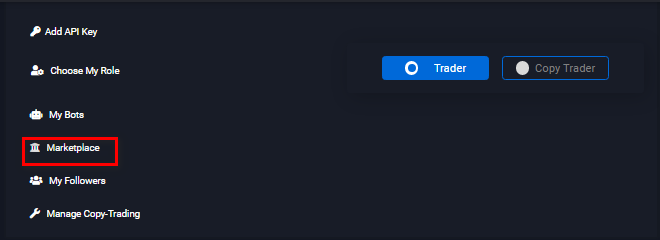
Trader API keys and Bots displaying here. Users can search Traders API key and Traders bots by Exchange, Time, Market Type, Trade Quantity etc.
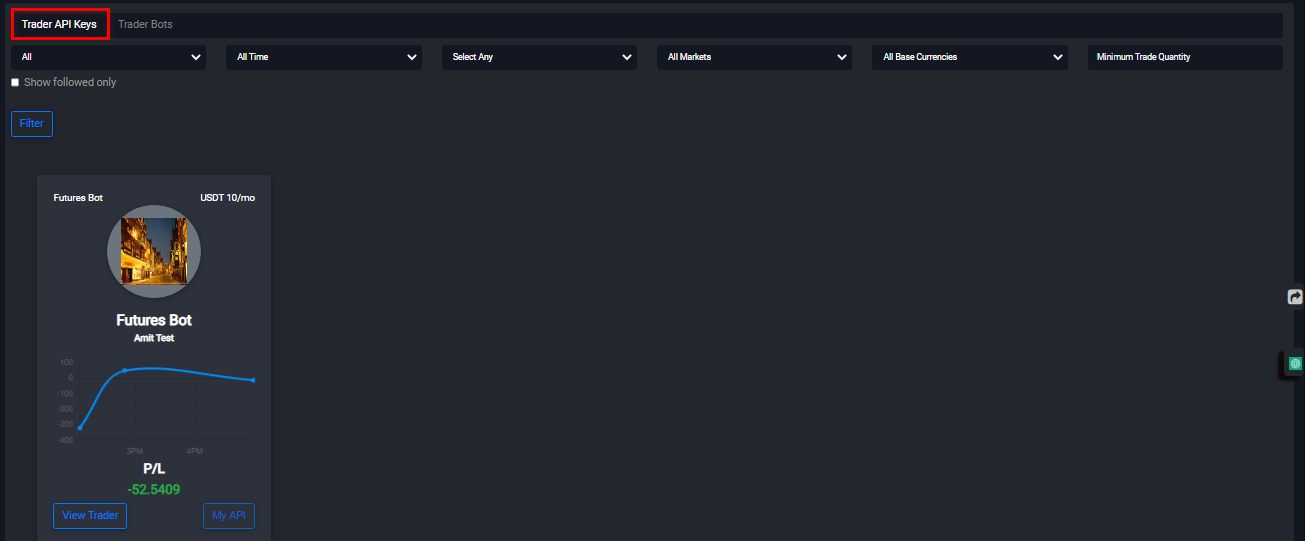
There are two sections view Traders and My API sections
In the view Traders sections displayed trader name, followers, Market, Minimum Capital Requirement.
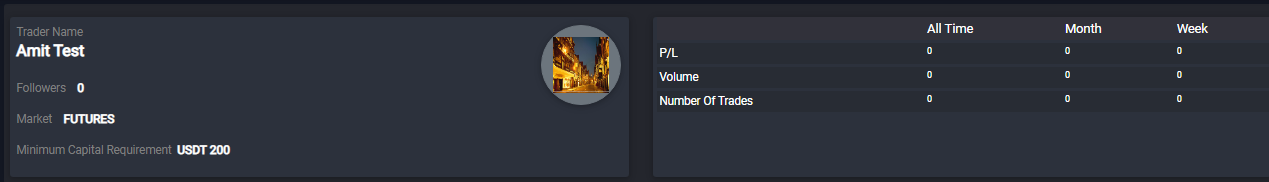
My Followers displays the number of investors who have chosen to copy a particular trader. The "My Followers" section typically provides information such as the number of followers, their usernames, and possibly additional details about their investment amounts or performance.
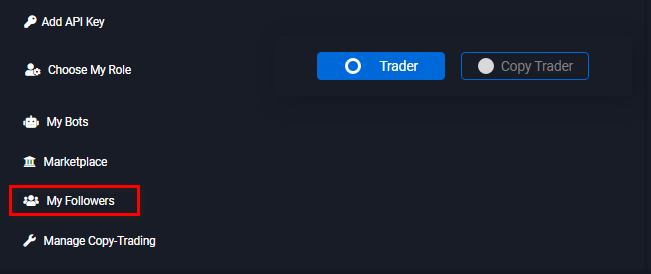
Here display the My Followers and My Bot Followers numbers.
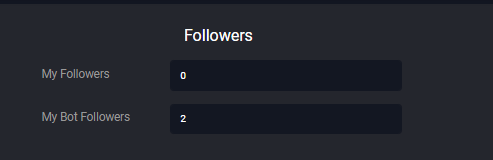
This refers to the functionality and tools available to traders for monitoring and controlling the copy-trading activities in their accounts. Traders can access a range of features that allow them to manage their copied trades, such as adjusting trade sizes, setting risk parameters, and modifying the allocation of funds to different trades. Managing copy-trading provides traders with the flexibility and control to optimize their copy-trading activities and enhance their overall trading performance.
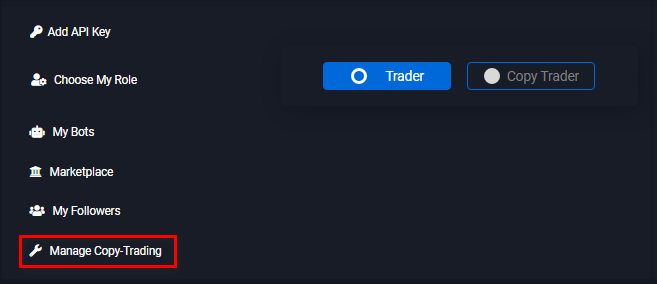
There are two sections Payments Received and Manage Copy-Trading
Traders can see the subscription payments that have received as a Trader from copy traders who followed you or your bots.
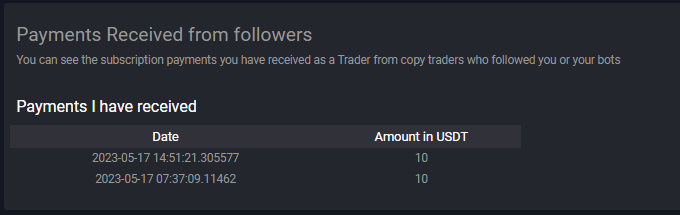
Here traders can publish API Keys and trading bots, and trade can Show and hide Marketplace and Copy Traders.
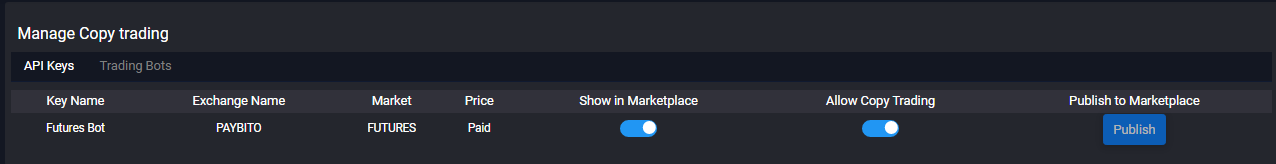
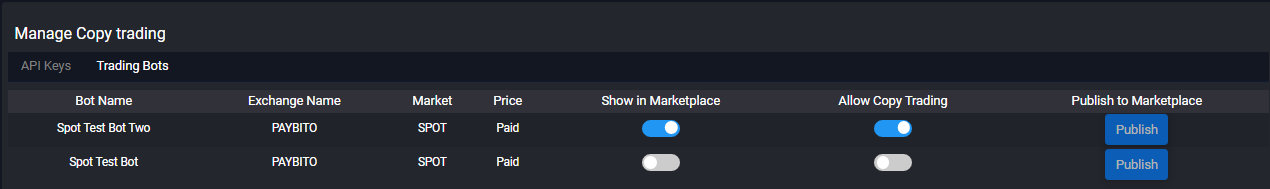
The trader can set Min Capital Requirements and Subscription charges per month for copy traders before it publishes.
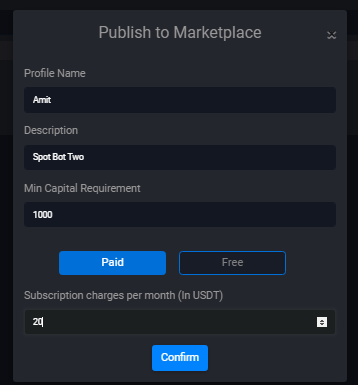
Add API Key:
Login to your Paybito account and go to https://trade.paybito.com/copy-tradinglink.
Click on Add API Key.
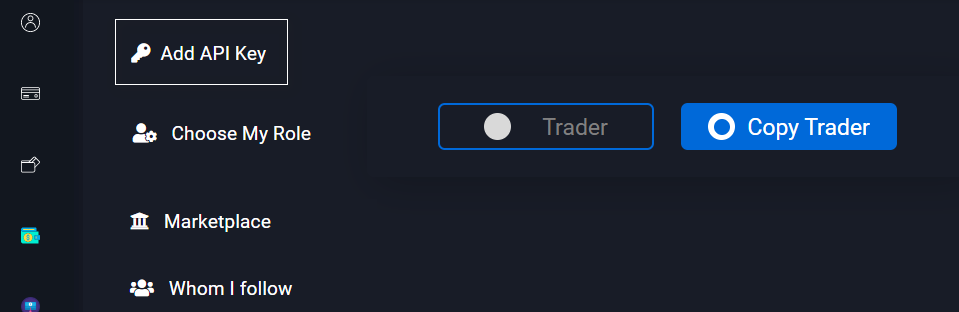
Clicking on this will lead you to the below page.
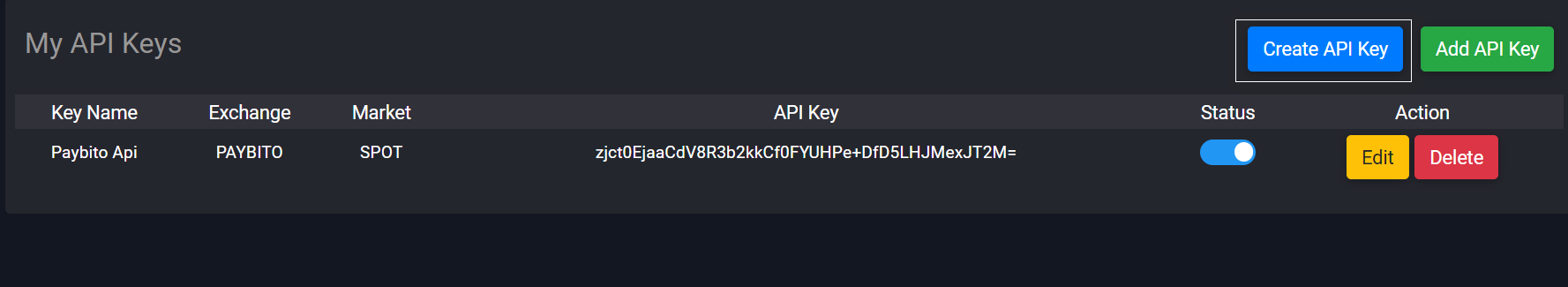
Click on the ‘Create API key’ button. This will open the Settings page of Paybito. You can find the ‘Create API’ section by scrolling down in Settings.
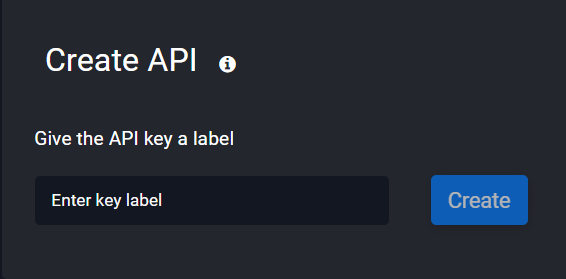
You can add your API key details by clicking on this ‘Add API Key’ button.
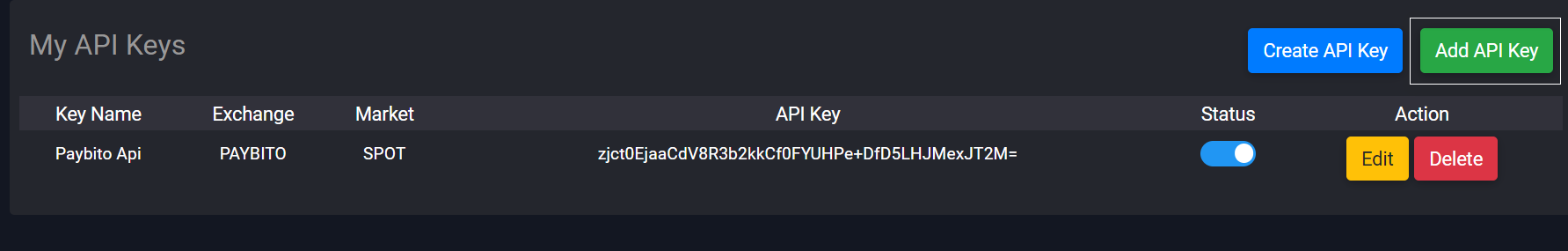
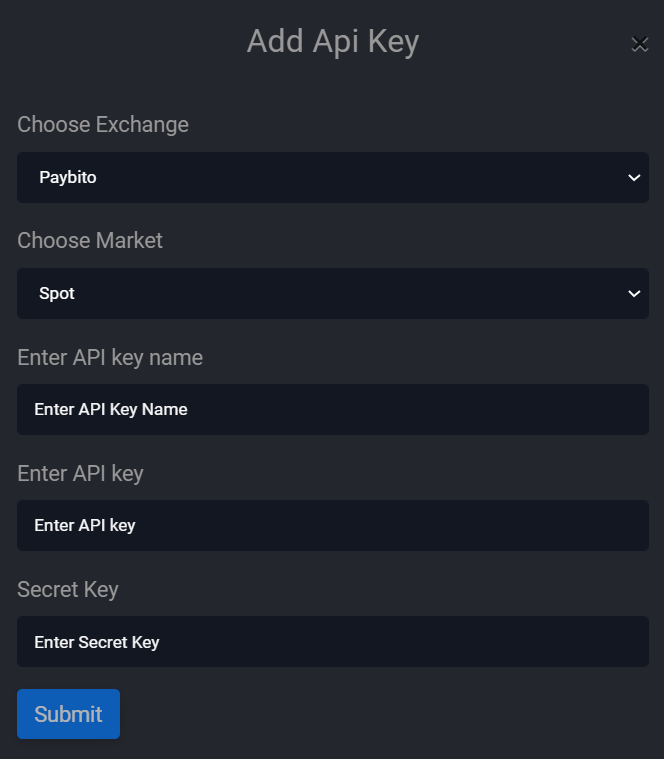
Clicking on Submit button will save your API key to the particular market.
You can Edit and Delete your API.
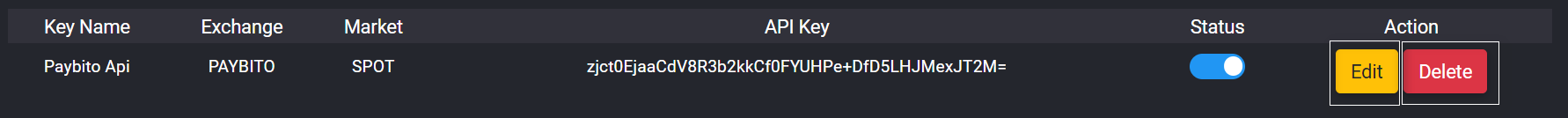
Choose Copy Trader from the options.
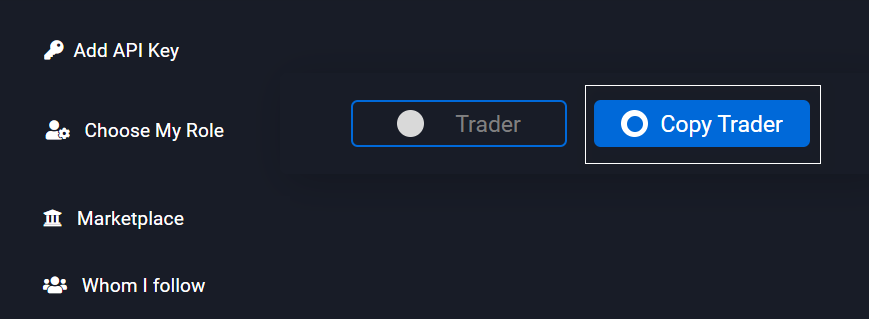
In this section, you can choose your Traders and their Bots.
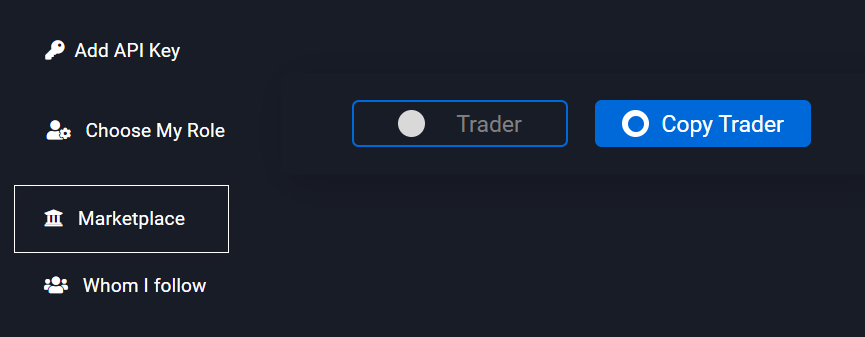
You can search and follow Trader’s APIs and Follow them.
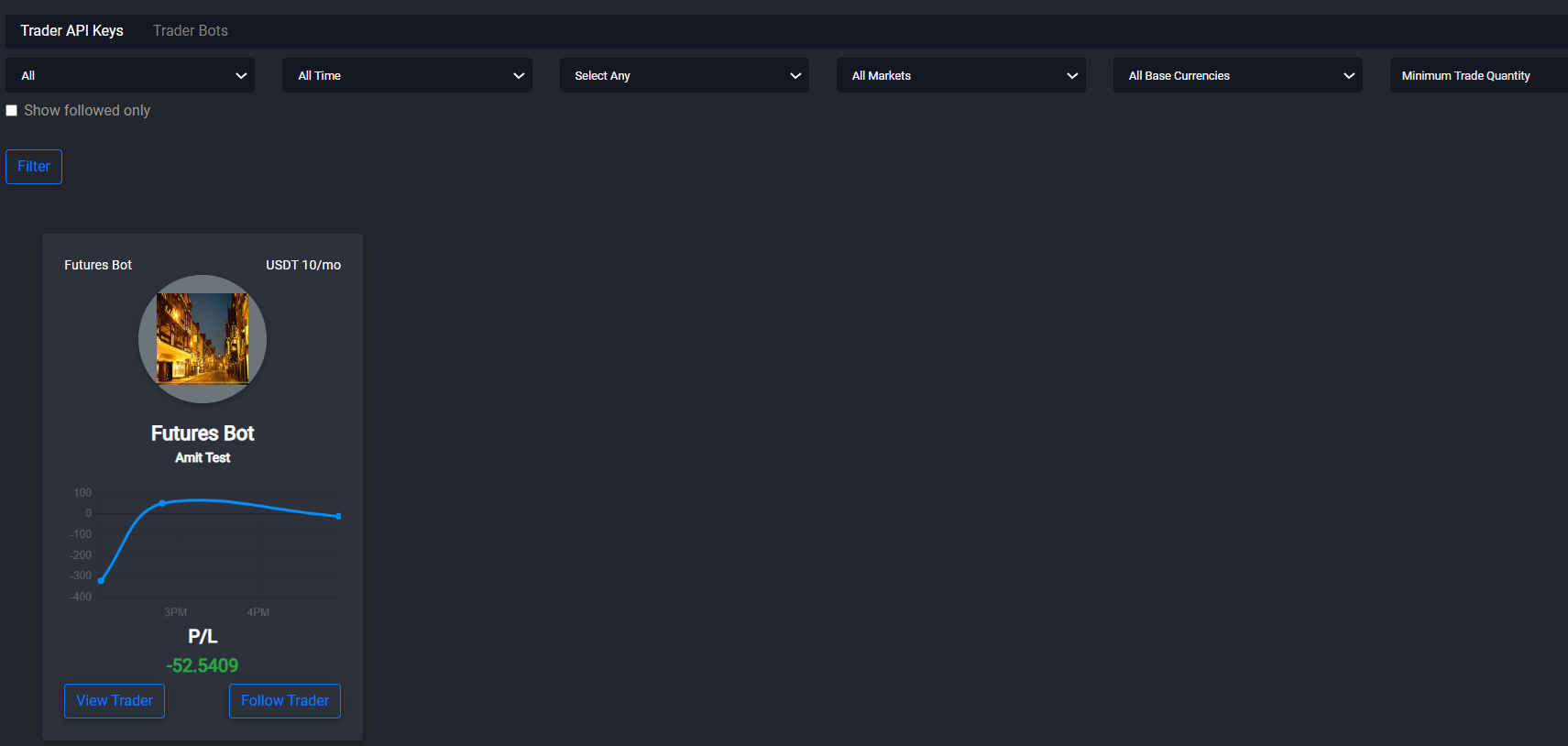
Copy Traders can search for a Trader by
Choose the fields and click on Filter to filter your results.
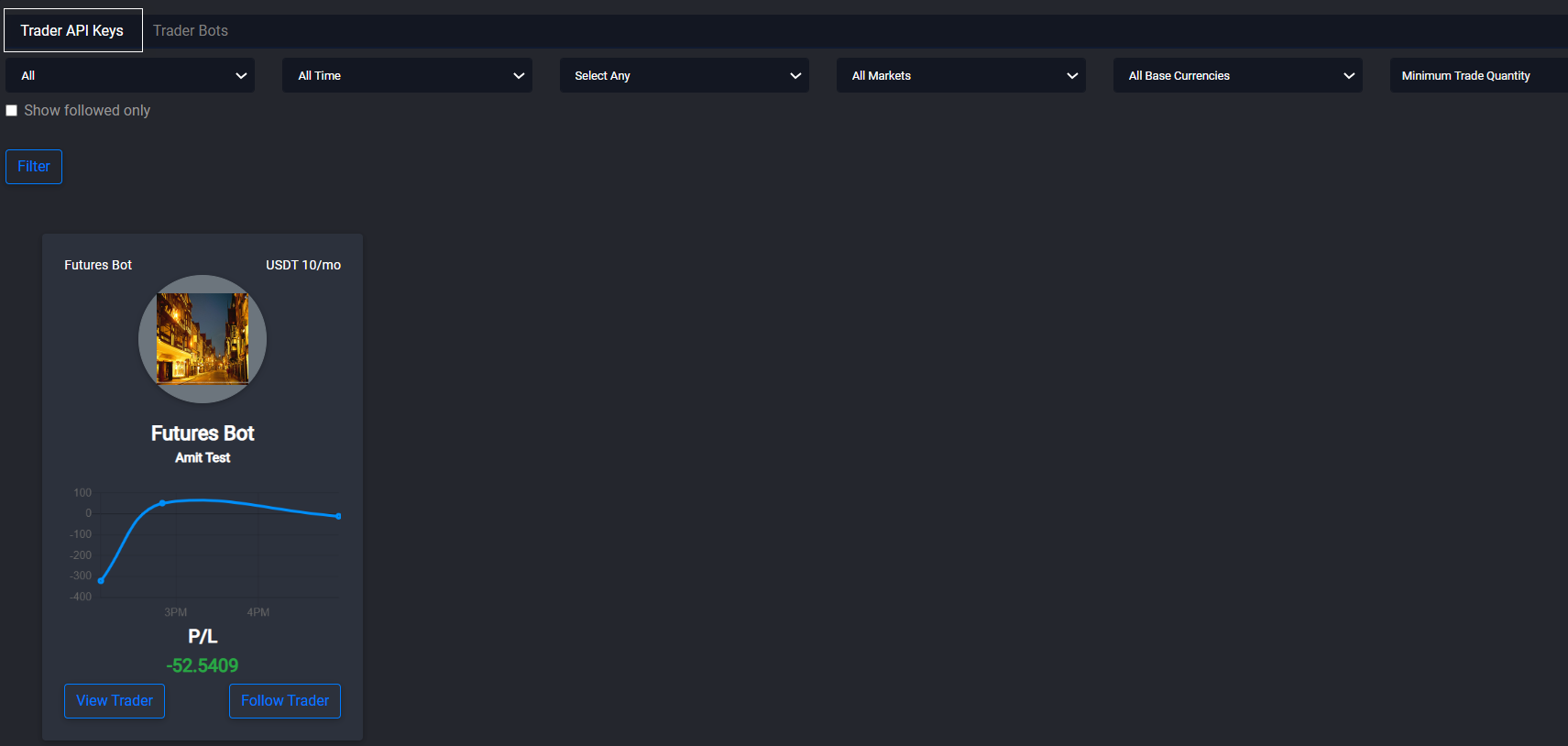
You can find all trader's bots here.
Copy Traders can search for a Bot by
Choose the fields and click on Filter to filter your results.
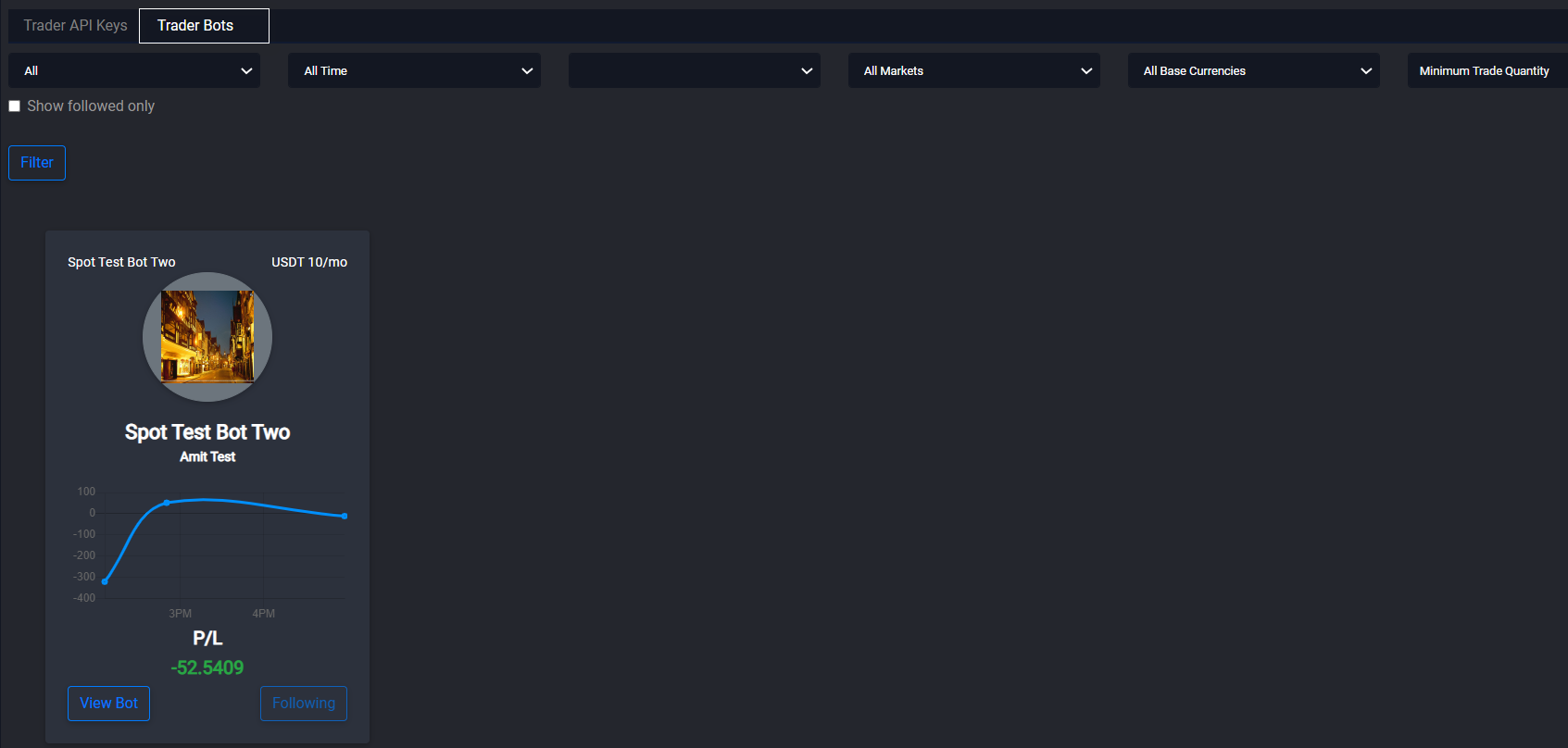
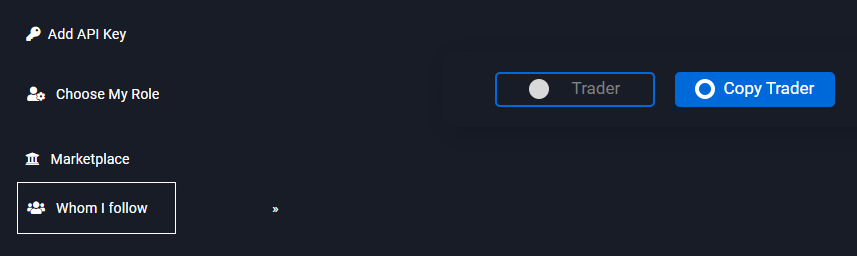
In this section, users can see the number of Traders and Bots they are following.