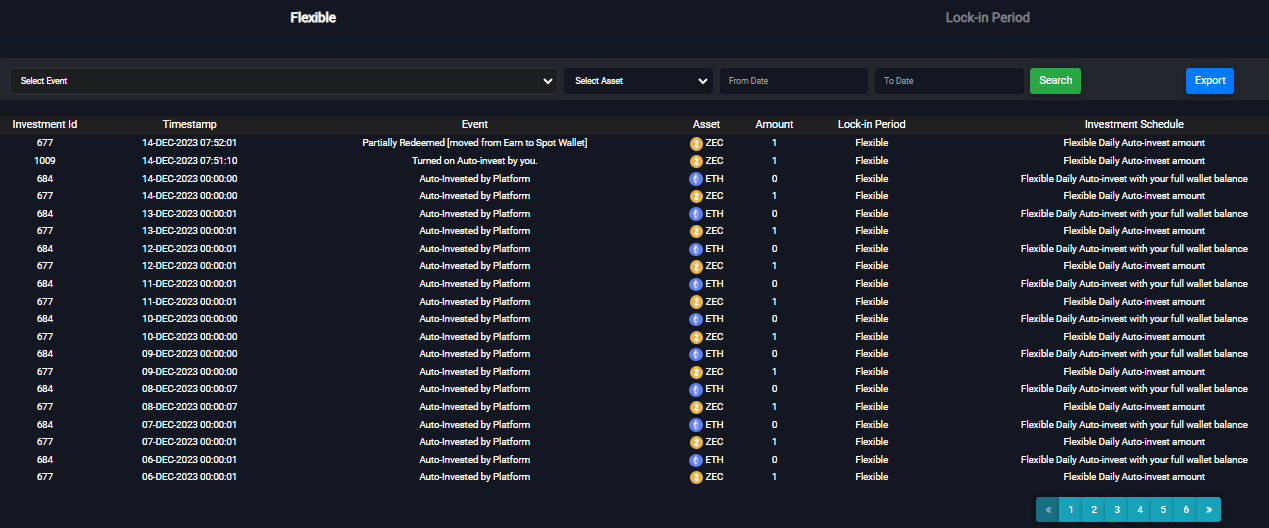Here you can invest in crypto and earn interest.
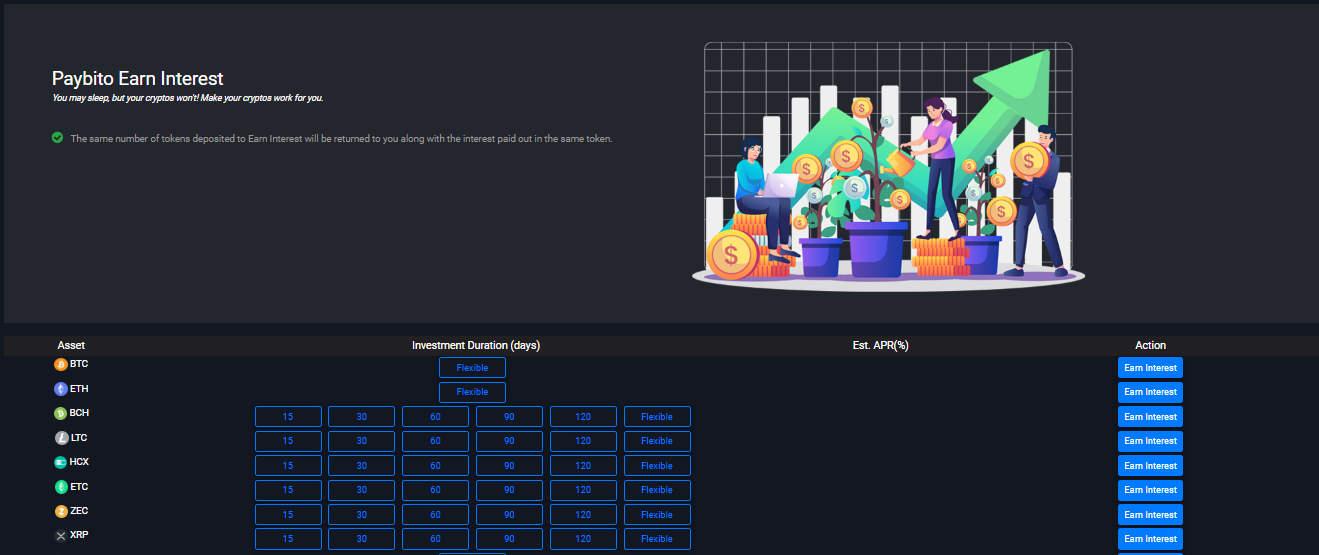
1st select Investment Duration then click on the ‘Earn Interest’ button enter the amount under the investment plan, and then click on the ‘Earn Interest’ button.
Three types of investment plans are available here.
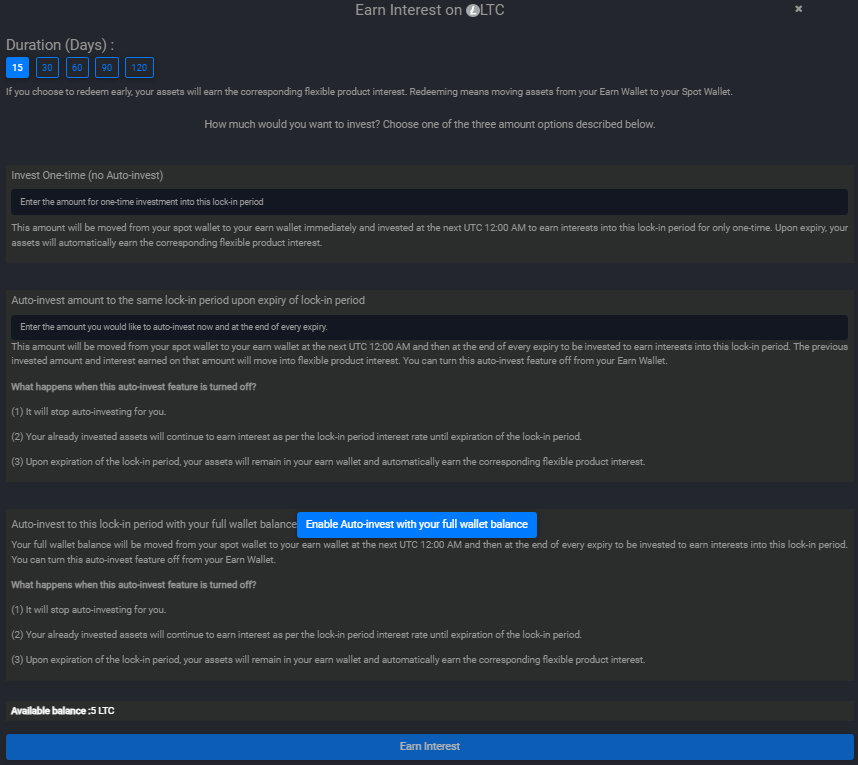
This amount will be moved from your spot wallet to your earn wallet immediately and invested at the next UTC 12:00 AM to earn interests into this lock-in period for only one-time. Upon expiry, your assets will automatically earn the corresponding flexible product interest.
This amount will be moved from your spot wallet to your earn wallet at the next UTC 12:00 AM and then at the end of every expiry to be invested to earn interests into this lock-in period. The previous invested amount and interest earned on that amount will move into flexible product interest. You can turn this auto-invest feature off from your Earn Wallet.
(1) It will stop auto-investing for you.
(2) Your already invested assets will continue to earn interest as per the lock-in period interest rate until expiration of the lock-in period.
(3) Upon expiration of the lock-in period, your assets will remain in your earn wallet and automatically earn the corresponding flexible product interest.
Your full wallet balance will be moved from your spot wallet to your earn wallet at the next UTC 12:00 AM and then at the end of every expiry to be invested to earn interests into this lock-in period. You can turn this auto-invest feature off from your Earn Wallet.
(1) It will stop auto-investing for you.
(2) Your already invested assets will continue to earn interest as per the lock-in period interest rate until expiration of the lock-in period.
(3) Upon expiration of the lock-in period, your assets will remain in your earn wallet and automatically earn the corresponding flexible product interest.
Then click on the ‘I Understand’ button. The funds were successfully allocated with the success message and the amount will be sent to your spot wallet to the earn wallet.
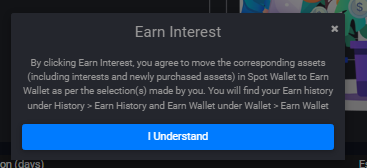
Two types of earn wallet data are displayed here, users can redeem balances from here.
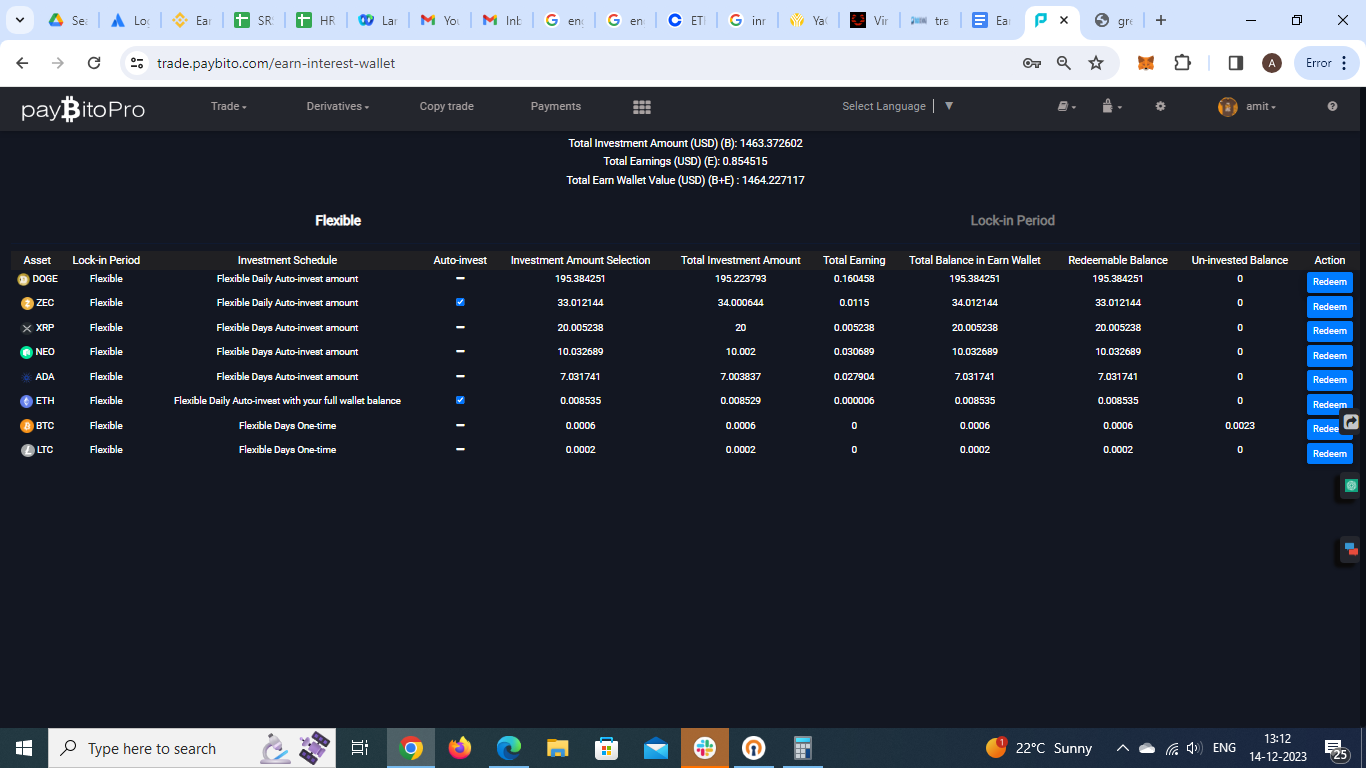
Users can redeem balances from here. Enter redeem amount then click on submit.
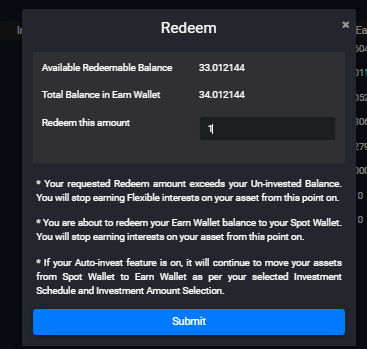
Then click on ‘Ok’ . amount will send your earned wallet to the spot wallet.
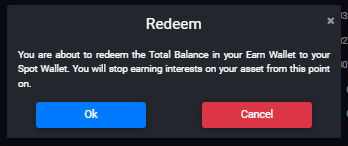
Flexible and Lock-in Period history is displayed here, the user can also filter data by Event, by Asset and Date.