
An NFT marketplace with login and “My Cart” option offers users a personalized and streamlined experience for buying, selling, and managing non-fungible tokens (NFTs). With a login feature, users can create accounts, allowing for secure access to the platform’s features and their own profile. Through login credentials, users can track their transactions, manage their collections, and engage in various platform activities seamlessly.
The “My Cart” option enhances user convenience by providing a centralized location to monitor selected NFTs for purchase. Users can add desired NFTs to their cart while browsing the marketplace, enabling them to review, edit, or proceed with the checkout process at their convenience. This feature simplifies the purchasing journey, reducing the need to revisit individual NFT listings and ensuring a smoother transaction flow.
Overall, the integration of login functionality and the “My Cart” option in an NFT marketplace enhances user engagement, facilitates personalized interactions, and optimizes the buying experience. By offering these features, the platform empowers users to explore, acquire, and manage NFTs with greater efficiency and confidence.
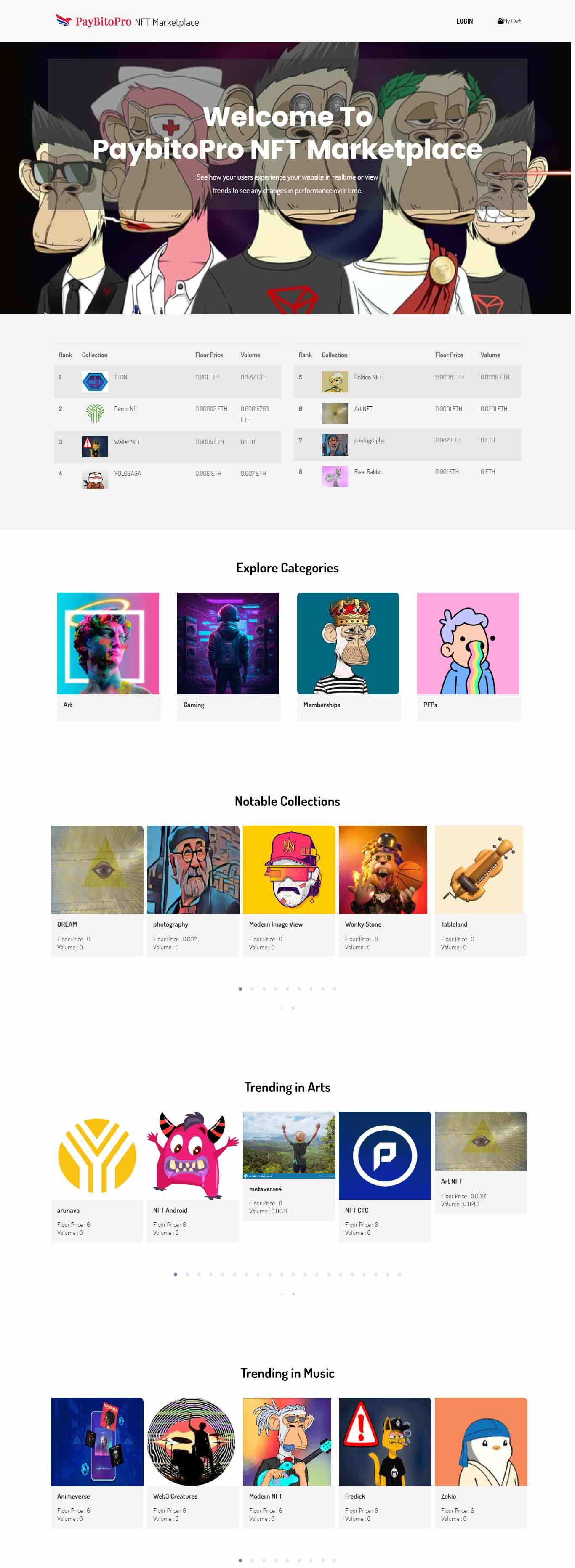
An NFT marketplace offering login options through Paybito and MetaMask enables users to access their accounts via both traditional and blockchain-based authentication methods. This dual approach enhances security and accessibility, accommodating users’ preferences while fostering seamless engagement within the blockchain ecosystem
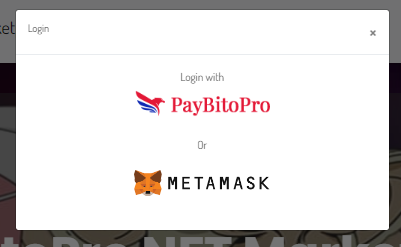
1st enter your registered email and password then click on the “Log in” button.
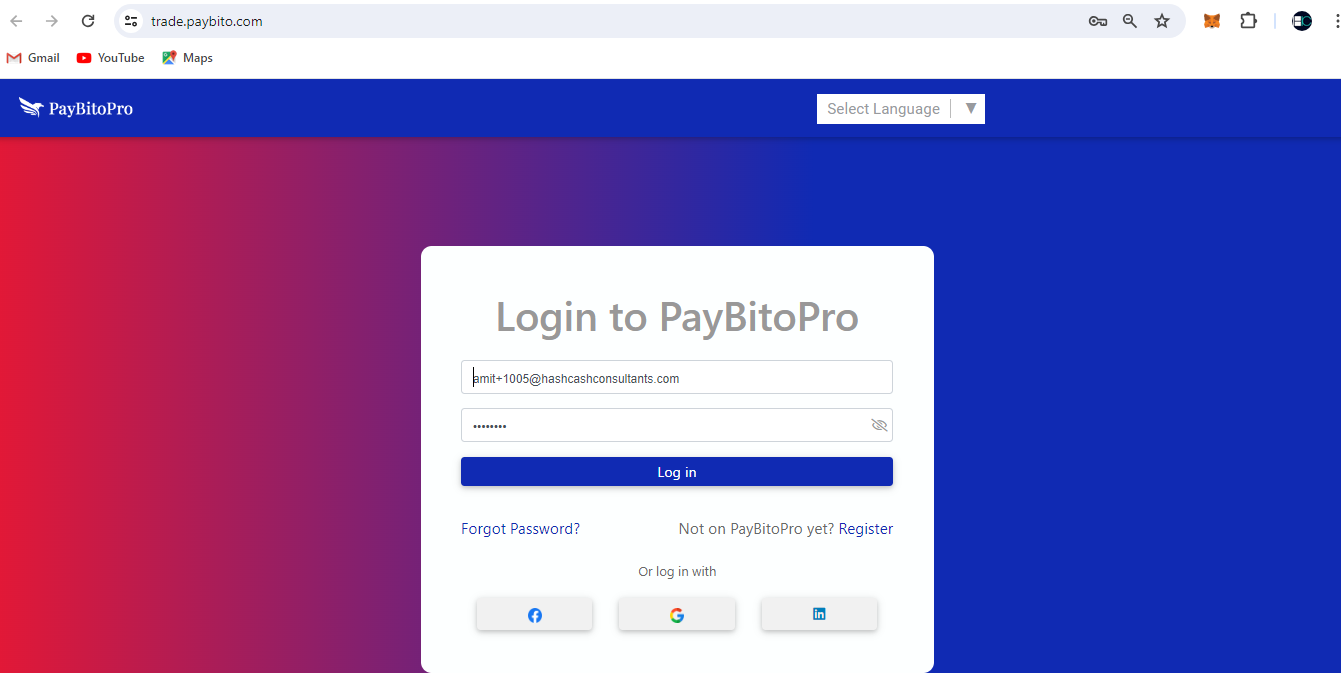
Verify popup will appear, click on the” I’m not a robot” button then click on the “Next”
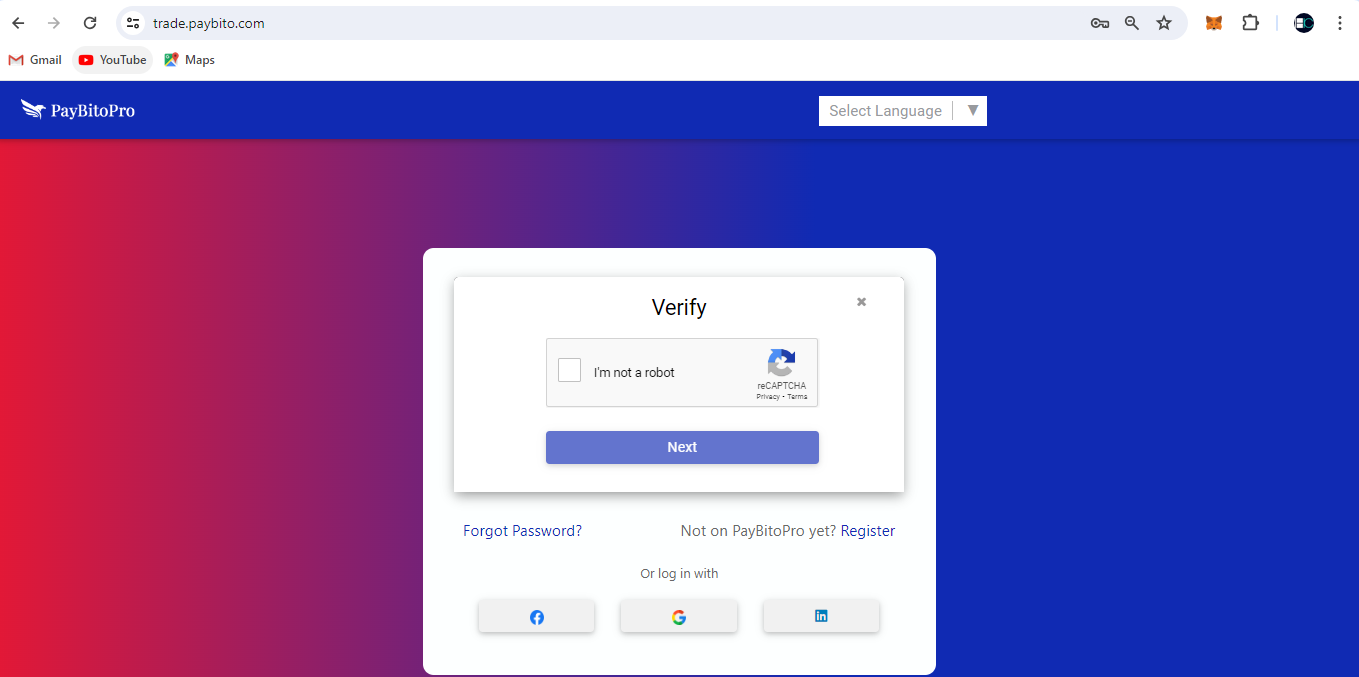
Security Authentication popup will appear, Click on the “Get Code” button, and Your security code will be sent to your registered mail. enter that code then click the “Confirm” button to Log in.
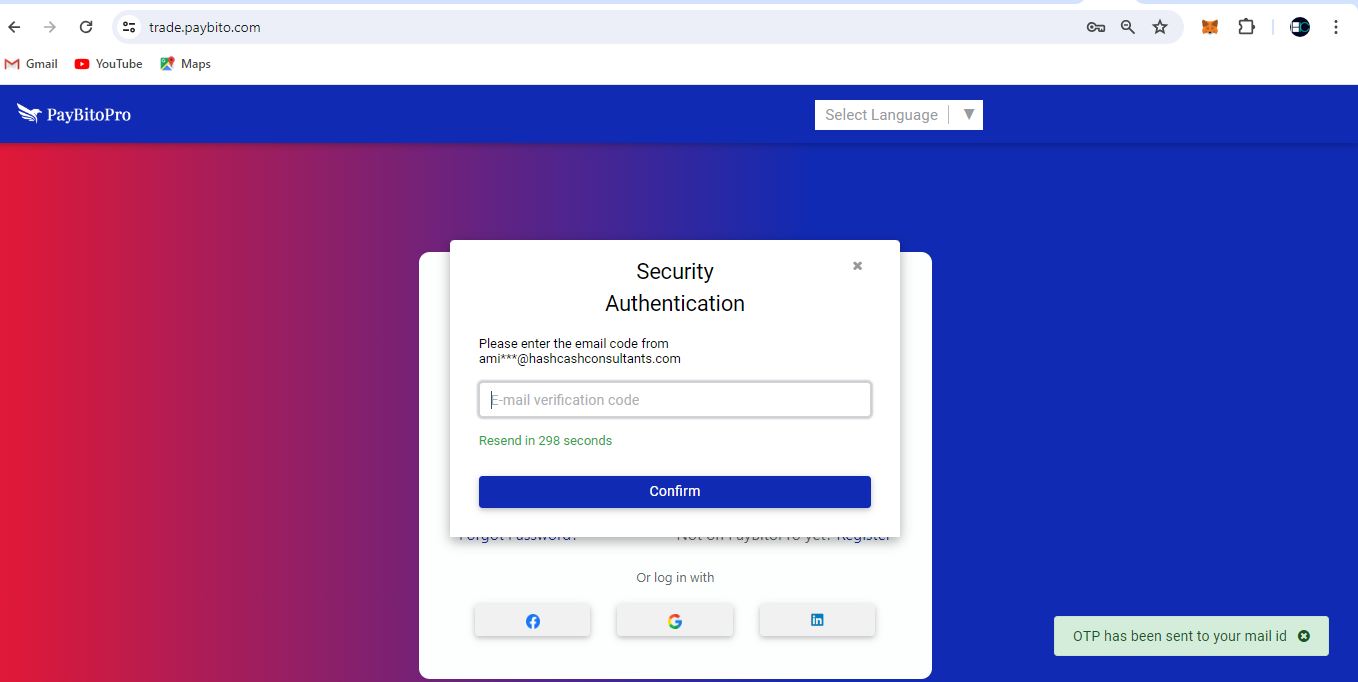
After login open with marketplace page.
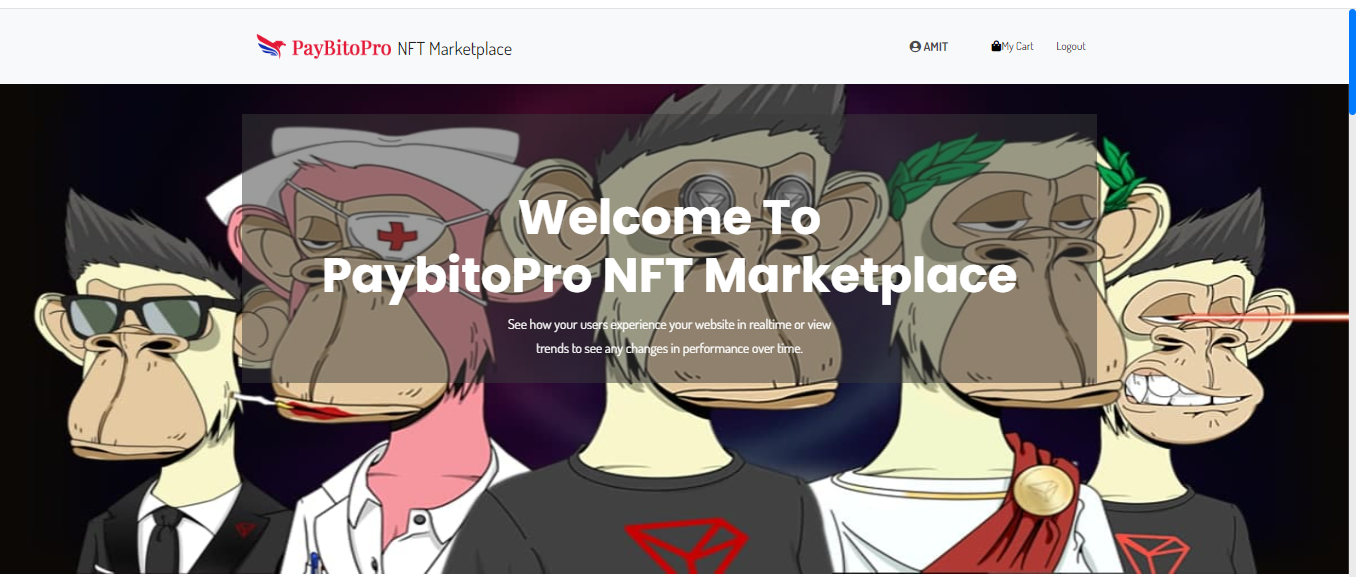
In profile icon hover, options include: Profile, Collection, Create Collections, My NFT, Favorite, Create NFT, and Non-Minted NFT. This intuitive interface offers seamless navigation for users to manage their digital assets, explore collections, and engage in NFT creation and curation effortlessly.
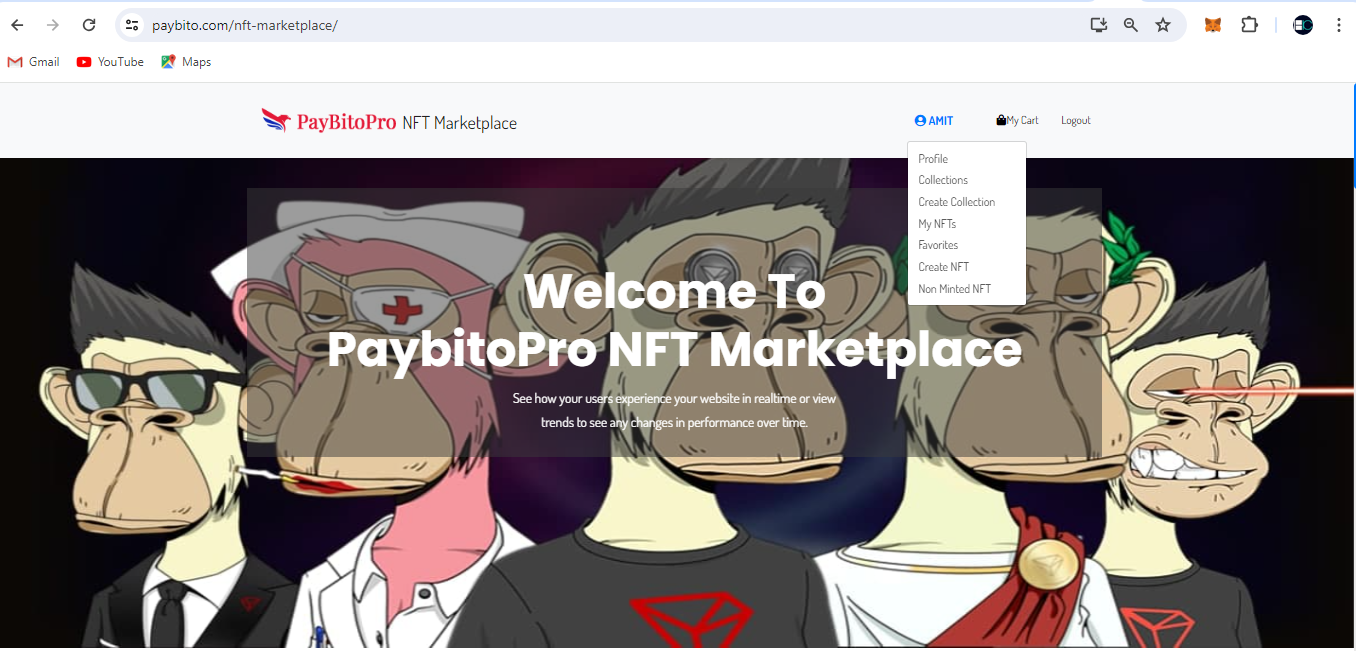
Profile: The profile page presents options for users:
This comprehensive set of links allows users to share their information and connect across various platforms seamlessly.
This flexibility empowers users to customize their profiles, ensuring accurate representation and effective communication across platforms.
This comprehensive overview empowers users to track and manage their NFT portfolio effectively.
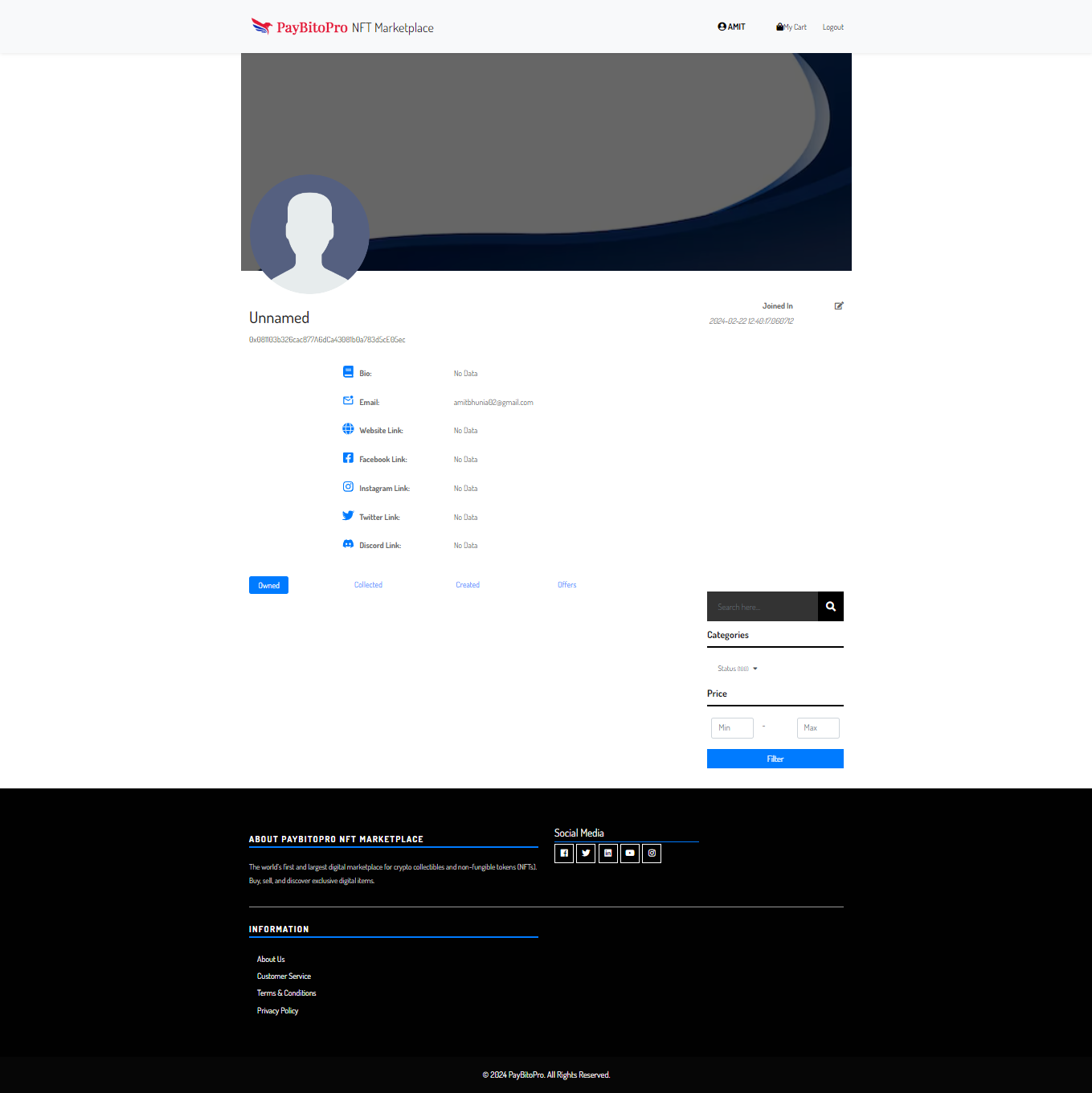
Collections: All collection lists are displayed here.
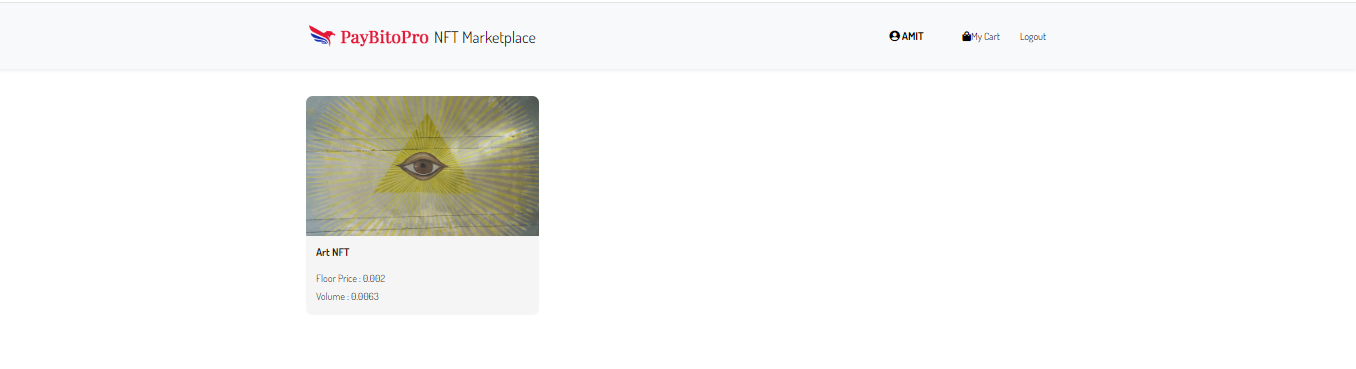
When creating a collection, users are prompted to fill in mandatory fields:
Non-mandatory fields include social media links for Twitter, Facebook, Instagram, Discord, and Telegram, enabling users to enhance visibility and community engagement for their collections.
Fill in all the mandatory fields, then click the ‘Save’ button to create the collection.
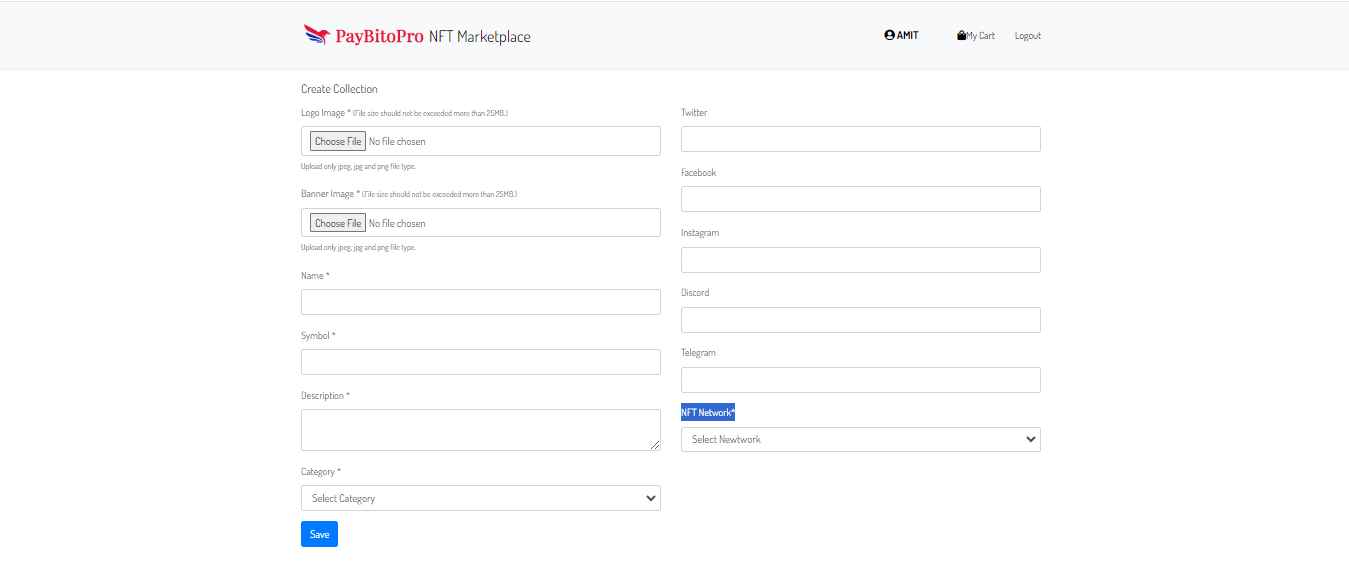
In “My NFT,” all minted NFTs are showcased, providing users with a comprehensive overview of their digital assets and enabling easy management and tracking of their minted creations.
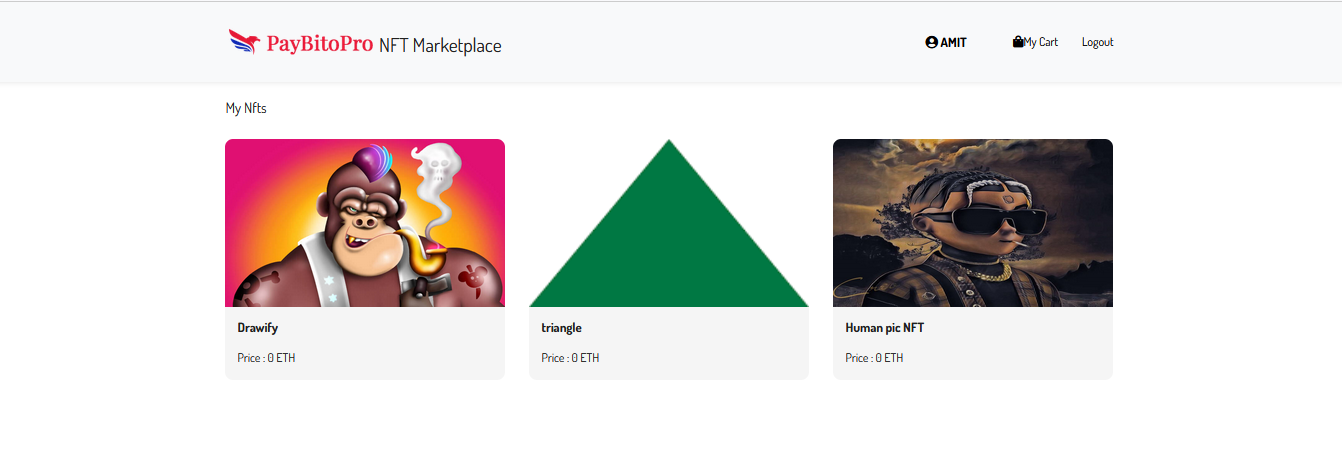
In “Favorite,” all favourited NFTs are conveniently displayed, allowing users to easily access and enjoy their preferred digital assets within their collection.
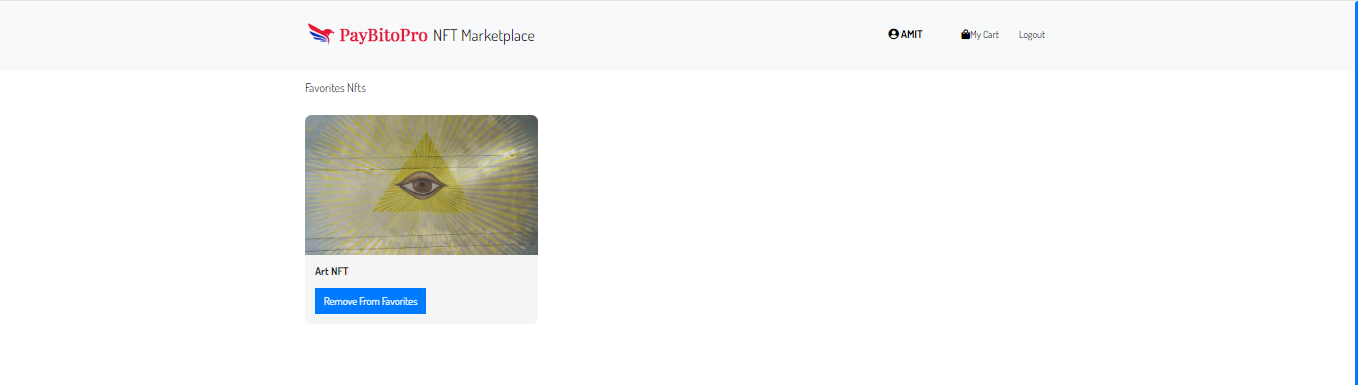
Users can create NFTs seamlessly with the “Create a Collection” and “Mint an NFT” options. “Create a Collection” empowers users to curate a unique collection, defining its logo, banner, name, symbol, and more. “Mint an NFT” enables users to mint individual digital assets within their collections, ensuring smooth creation and deployment on their chosen blockchain network.
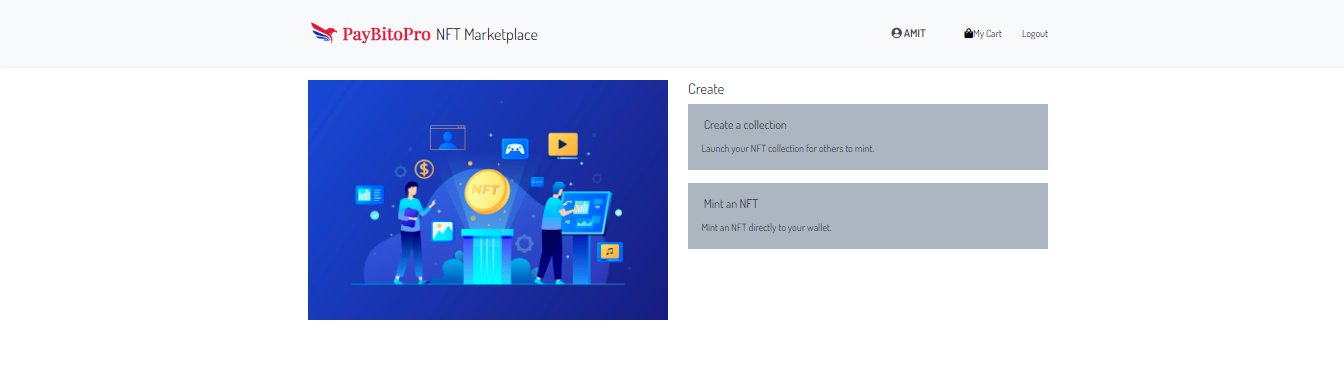
Create collection is already discussed above
Minting an NFT involves several steps:
Fill in all the mandatory fields, then click the ‘Save’ button to mint an NFT.
“Non-Minted NFTs” refers to digital assets that have not yet been tokenized or officially created on a blockchain network. These assets exist in digital form but have not undergone the process of becoming unique, verifiable tokens. Users can manage and organize these potential NFTs, preparing them for minting and deployment on their chosen blockchain network at a later time.