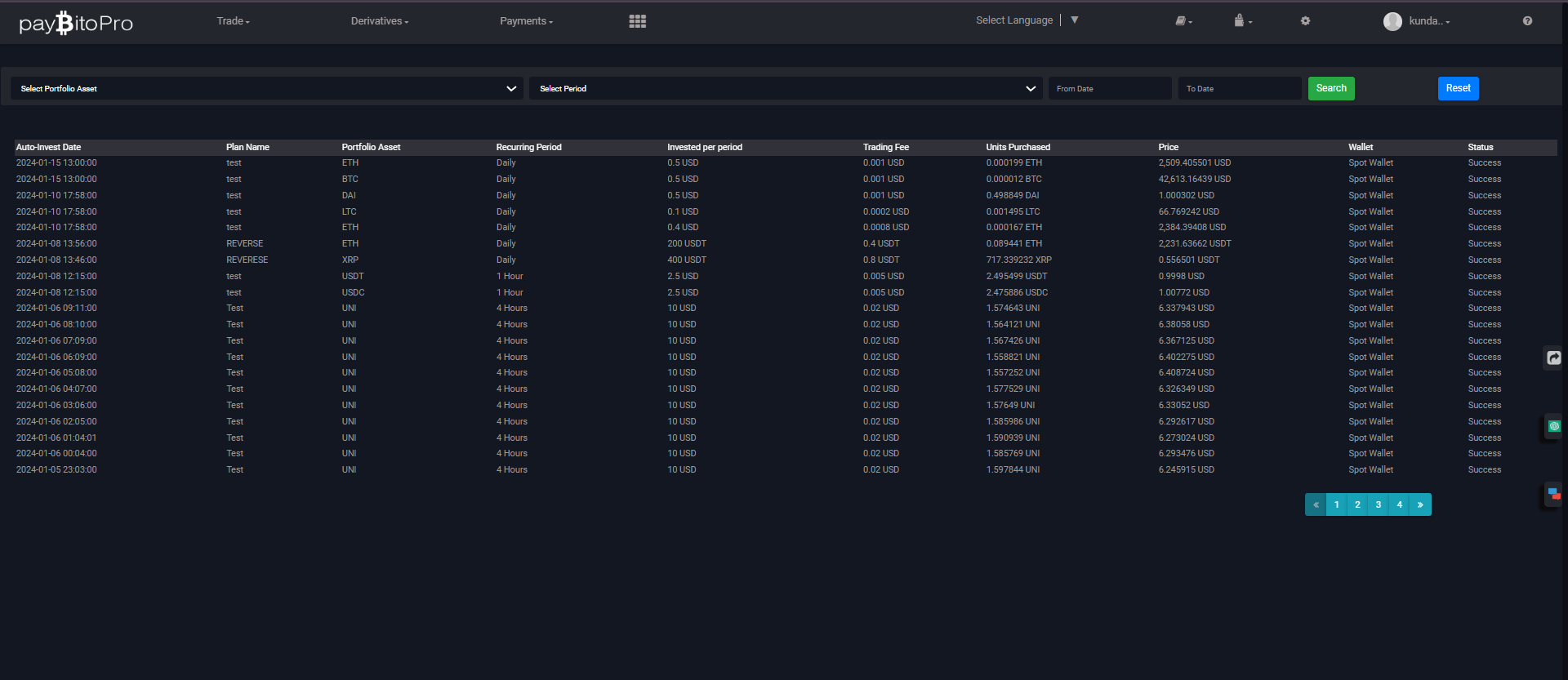Portfolio allows you to automate crypto investments and grow your crypto holdings. It is a dollar-cost averaging (DCA) strategy. You can choose the cryptocurrencies you want to purchase on a regular basis.
You can choose to create a [Single Token] plan for a single cryptocurrency, or create a [Portfolio] plan to buy multiple cryptocurrencies in one portfolio. Additionally, you can create an [Multi-Assets plan] if the service is offered to you in your local jurisdictions, find out more below at What is the Portfolio Multi-Assets Plan?
In some jurisdictions, your purchased BTC will be automatically deposited into BTC Vault, and the other crypto purchased will be deposited to your Simple Earn Flexible Products account, so you can grow your crypto holdings.
Step 1 – Choose the crypto you want to buy or a [Multi Assets] purchase.
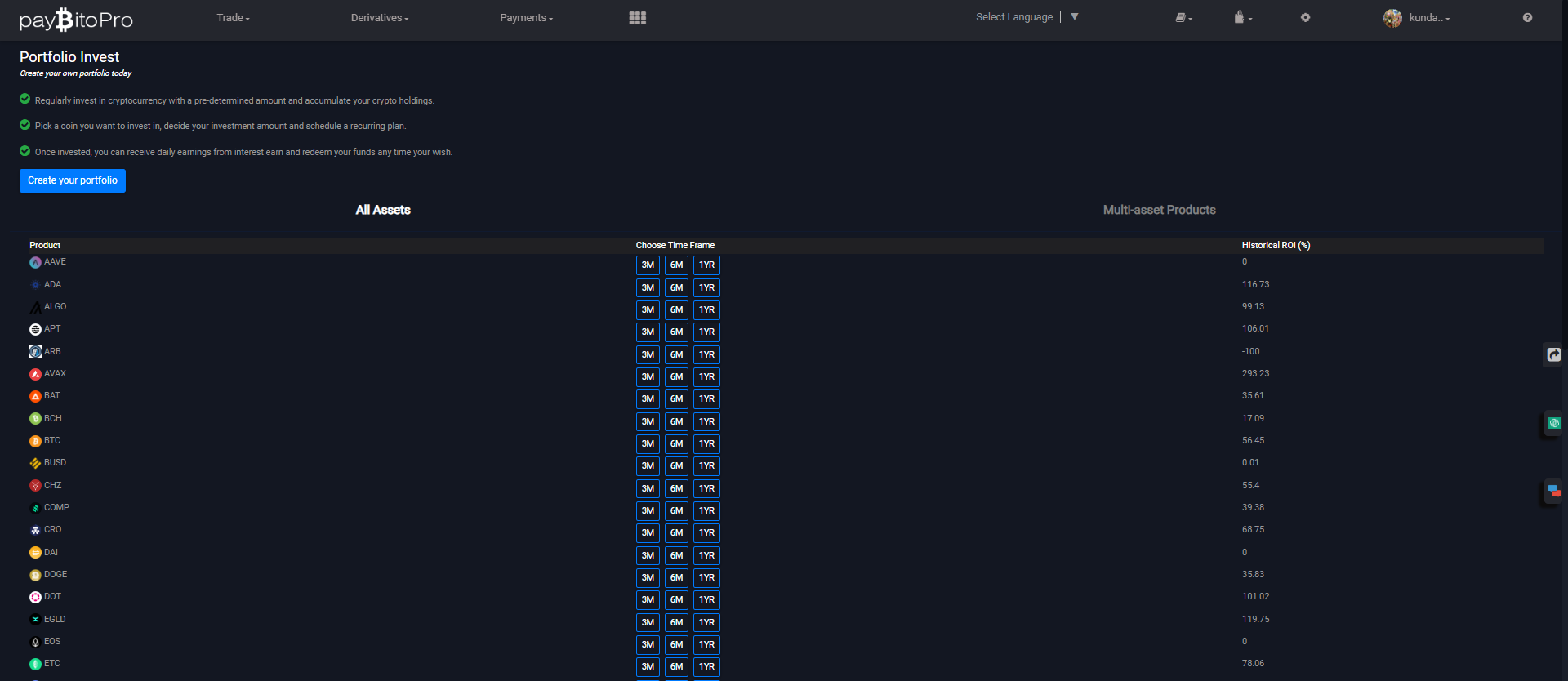
Step 2 – Choose how much you want to buy and select your preferred payment method – stablecoins, fiat currencies or cryptos that are allowed for subscriptions.
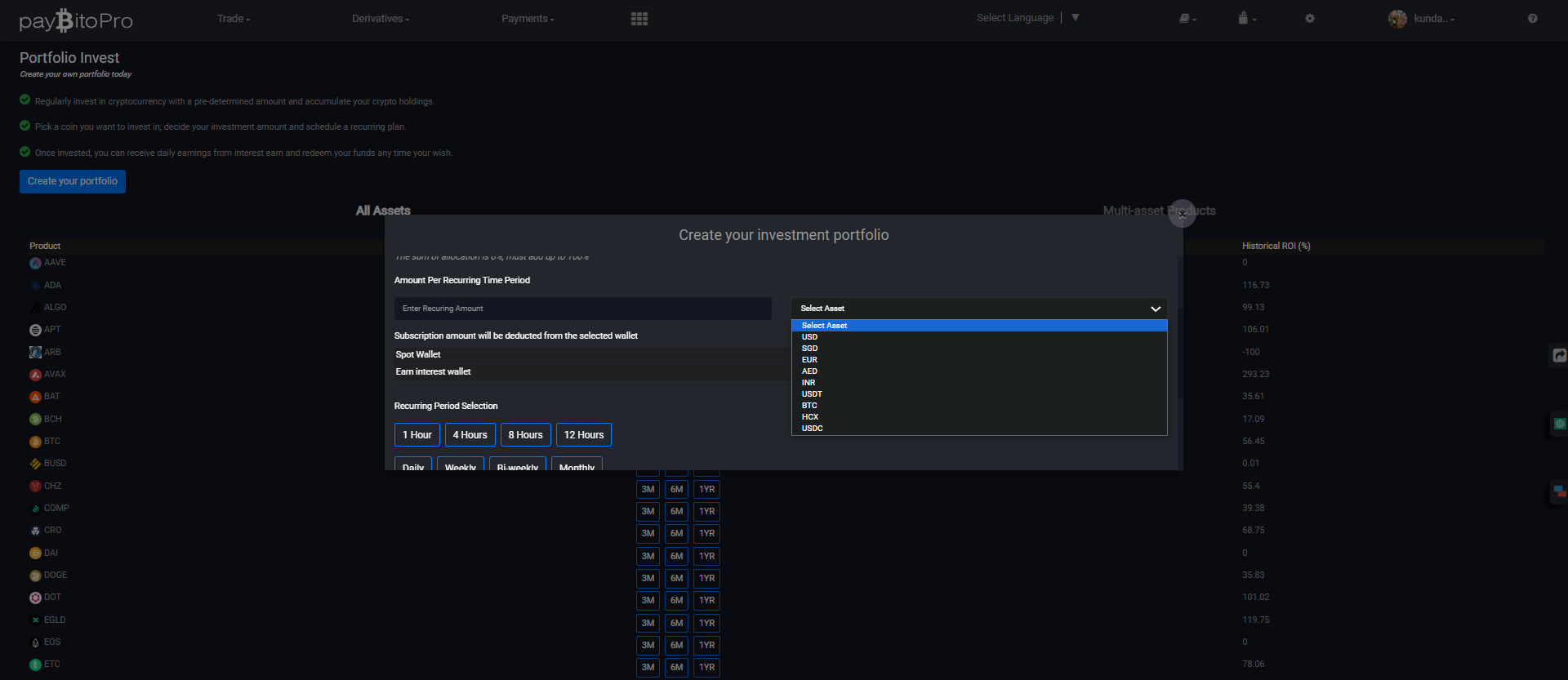
Step 3 – Select a Payment Order. You can also choose to enable the [Simple Earn Wallet] option. Once enabled, if your Spot Wallet balance is insufficient, the system will automatically redeem the assets from your balance in Simple Earn Flexible Products to complete the purchase.
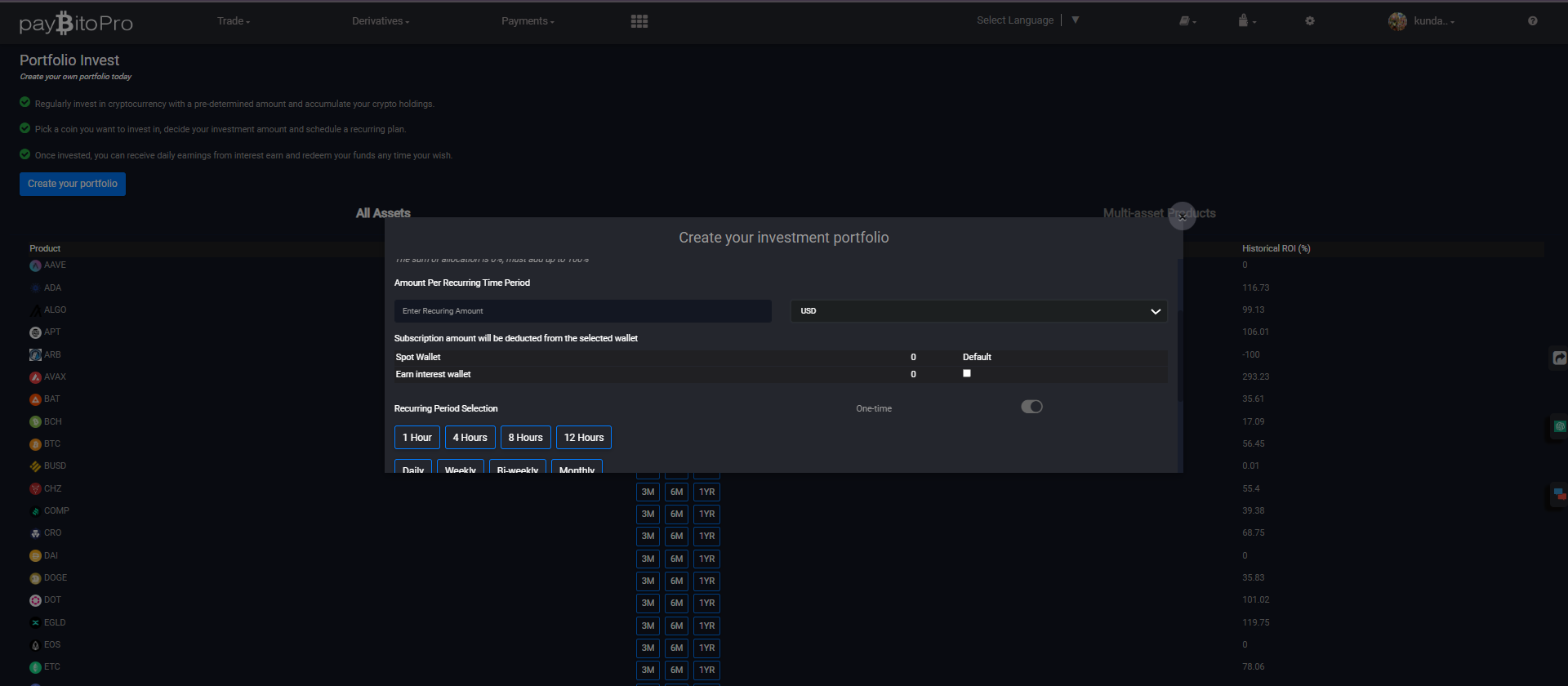
Step 4 – Select a Recurring cycle on how often you want to buy crypto or One-Time purchase.
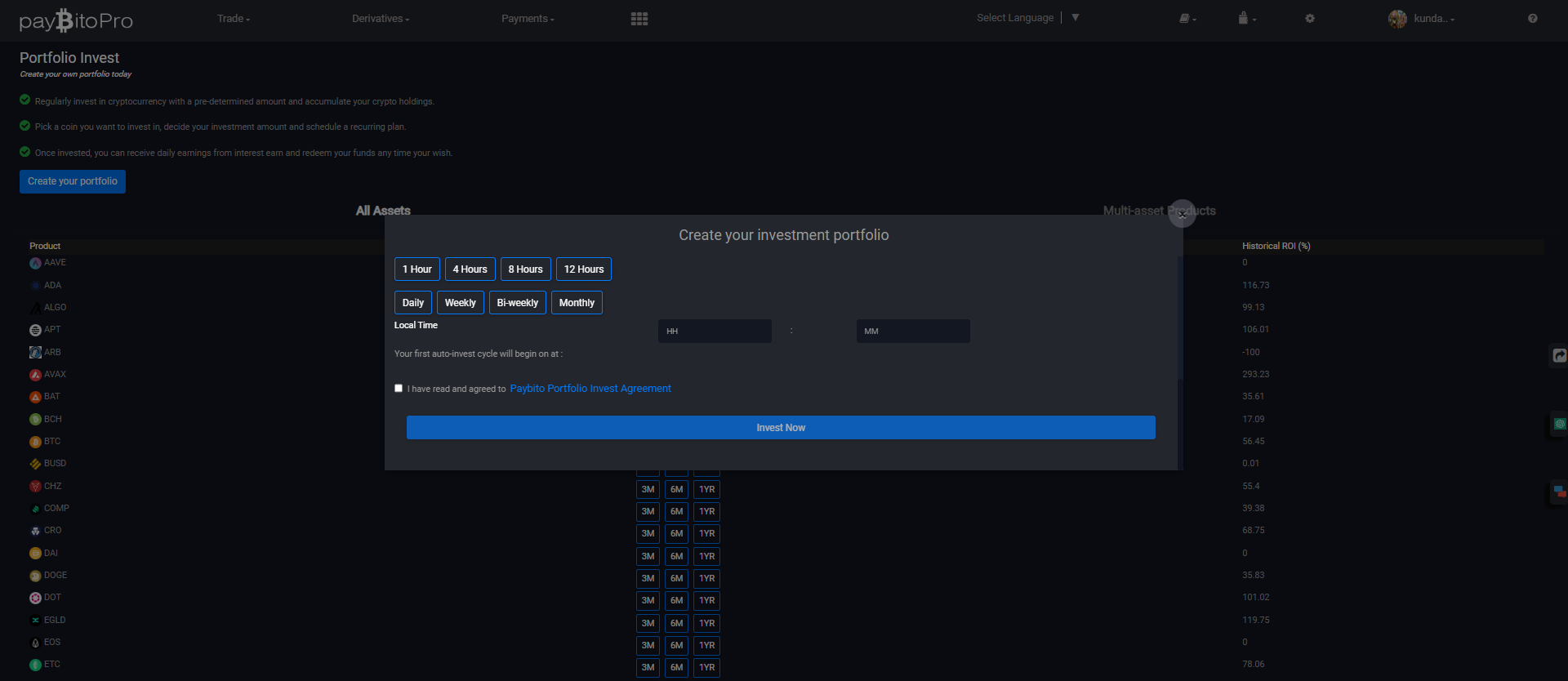
Step 5 – Invest
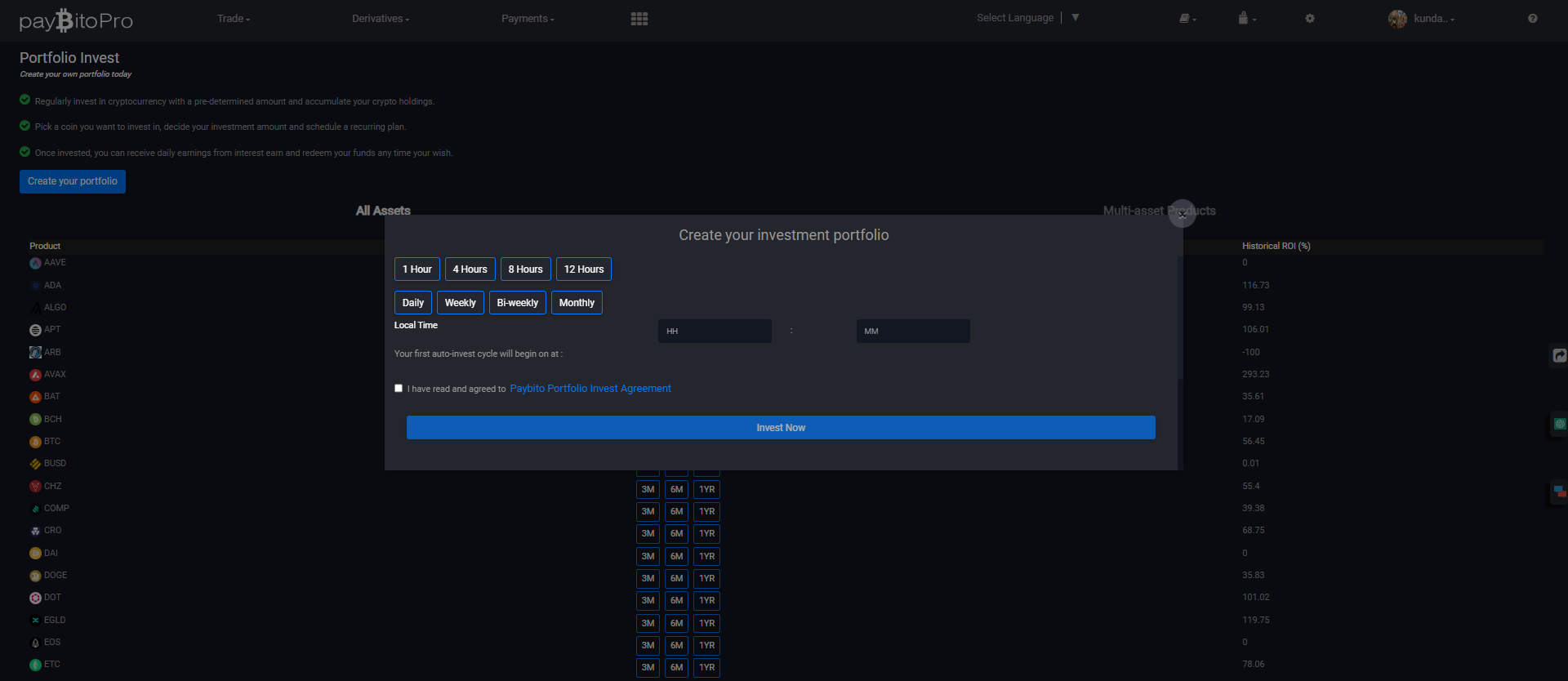
One-Time purchase: Allows you to subscribe to a cryptocurrency, portfolio in real-time
Recurring Purchase: Allows you to subscribe to a cryptocurrency, portfolio on an hourly, 4-hourly, 8-hourly, 12-hourly,daily, weekly, bi-weekly, or monthly basis.
Portfolio Assets
Your purchased BTC will be automatically deposited into the BTC Vault, and the other crypto purchased will be deposited to your Simple Earn Flexible Products account. You can redeem your crypto anytime from [Wallet] – [Earn]. Scroll to the asset you want to redeem and click [Redeem]. The rewards you earn will be in accordance with the Simple Earn Terms of Service.
In some jurisdictions and circumstances, these digital assets will be transferred to your Spot Wallet and will not earn Simple Earn Flexible rewards. These include but are not limited to:
If you have enabled the [Simple Earn Wallet Balance] option and the balance in your Spot Wallet is insufficient to cover the Portfolio plan purchase, the system will automatically redeem the assets from your Simple Earn Flexible Products account to complete the purchase.
If you don’t enable the function, the purchase will fail. The system will try to make another purchase on the next Portfolio date.
You can edit a plan, for example, change the amount or frequency of the investment using the following:
1. On the Portfolio wallet page, use the editing options in Action section available under each plan.
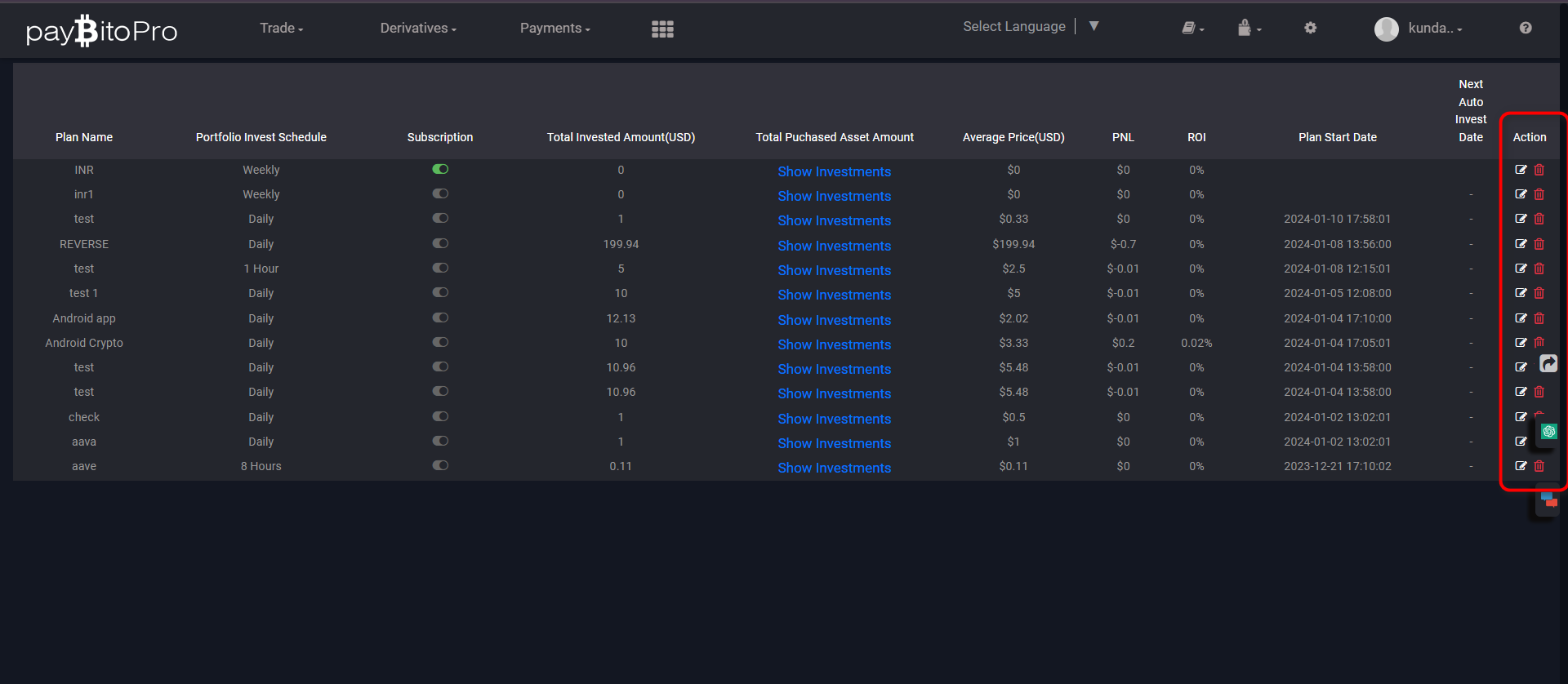
On the Earn Wallet Page, click [Edit] to edit your plan.
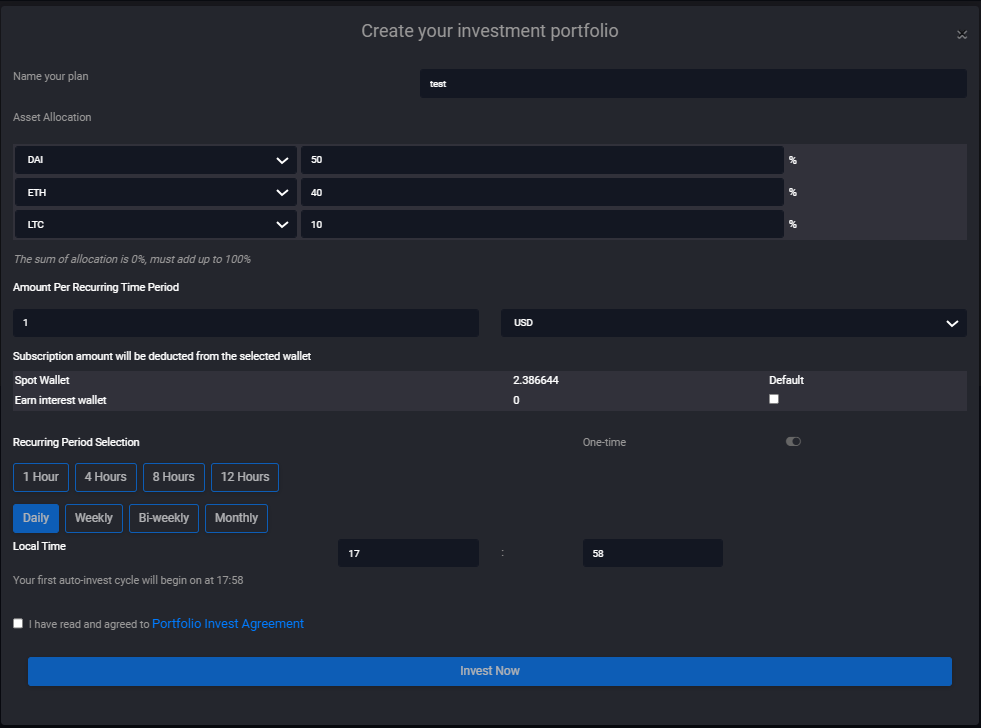
You can pause or stop your Portfolio plans using one of the following options:
1. On the Portfolio wallet, you can toggle the button next to [On/Off] to pause or resume a plan. To stop a plan permanently, use the editing options available under each plan.
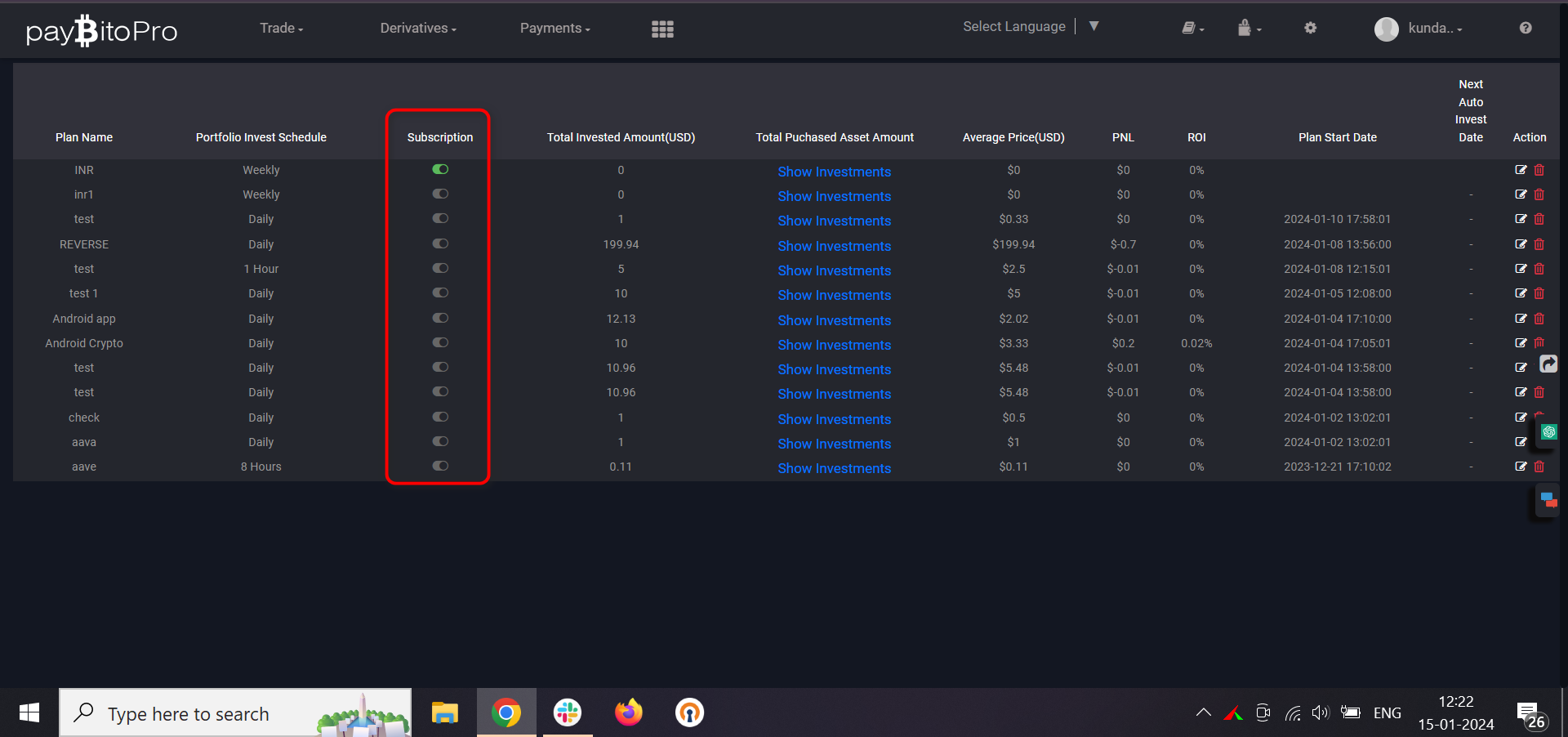
2. On the Earn Wallet Page, you can also repeat the steps above to pause or stop your Portfolio plans.
Portfolio is similar to Recurring Buy. They both allow you to automate crypto purchases regularly. However, Portfolio will automatically deposit your purchased crypto like Bitcoin and Ethereum into your Simple Earn Flexible Products account, so you can grow your crypto holdings easily. Apart from that, Portfolio supports buying crypto with stablecoins, fiat currencies or cryptos that are allowed for subscription, while Recurring Buy supports fiat with Credit/Debit Card payments.
Note: In some jurisdictions and circumstances, the digital assets purchased on Portfolio will be transferred to your Spot Wallet and will not earn Simple Earn Flexible rewards, please see Where are my Portfolio assets?
Portfolio prices are different to market prices on Paybito Spot, Convert, and Liquidity pools. Portfolio is a premium service with features including automatic purchases, a fully curated Portfolio service, a fully self-managed Multi-Assets Plan service and advanced management of plans. As a result, Portfolio prices may not be the same as Paybito Spot Market, Convert & Liquidity Pool Prices. You should consider whether this is important to you before subscribing. All Portfolio transactions are conducted in accordance with the Portfolio Terms of Use.
The price of the cryptos purchased will be recorded under [Portfolio History] page.
Disclaimer:Paybito has no obligation to ensure that you have purchased Digital Assets using the best available exchange rate.
There will be a fee charged for all purchases on Portfolio. The percentage & amount of fees charged per transaction will be displayed in the Portfolio purchase history under [History] – [Subscription].
The amount of cryptocurrencies purchased will be determined by the price quote used in our Portfolio transaction system. For more information, please see At what price will the transactions of my Portfolio plans be executed?
Disclaimer: Paybito may change these fees from time to time, and will communicate that changes by updating the purchase summary and history under [History] – [Subscription]
1. Go to [Multi Assets] – Tap [Subscribe] to start.
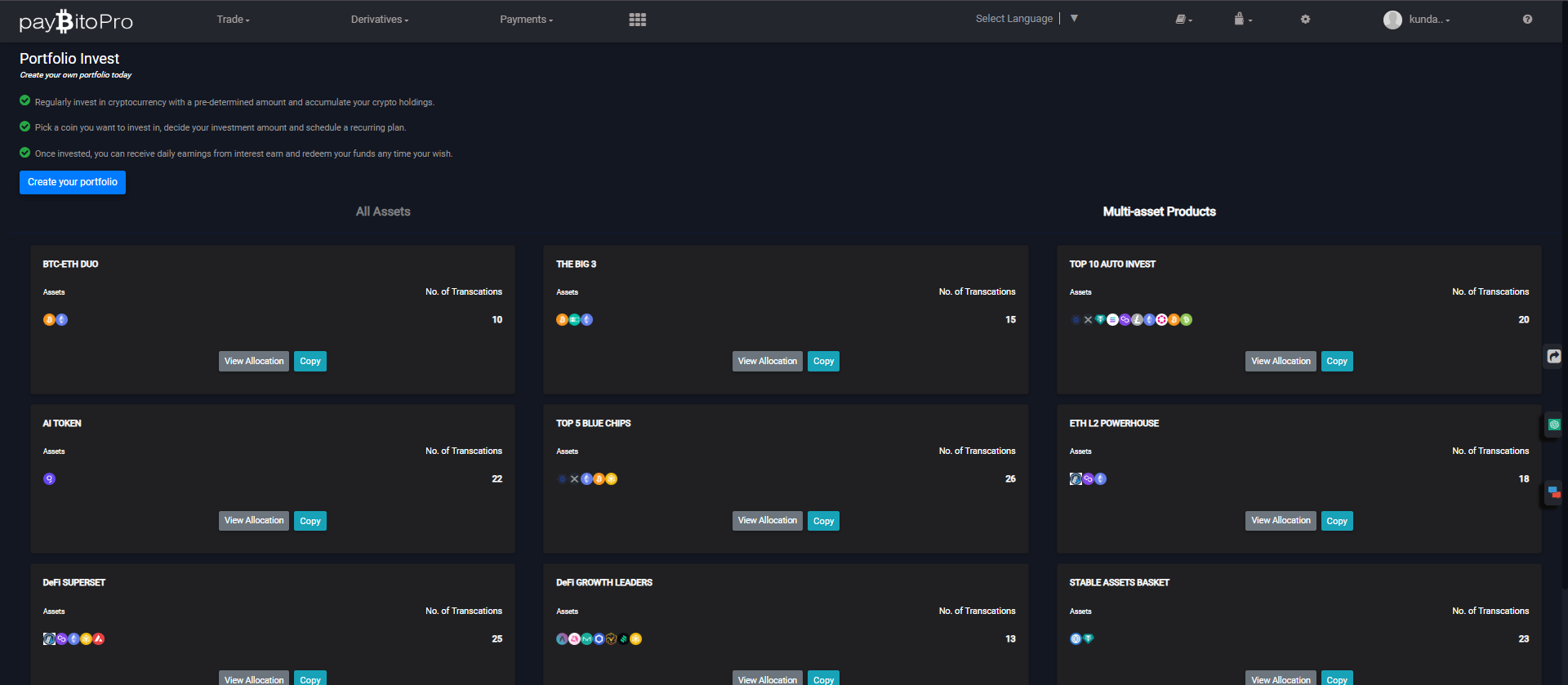
2. You will see the Top 10 Equal-Weighted Index stats and constituents.
3. Insert subscription [Amount] either in stablecoins, fiat currencies or cryptos that are allowed for subscriptions.
4. Select a Payment Order. You can also choose to enable the [Simple Earn Wallet] option. Once enabled, if your Spot Wallet balance is insufficient, the system will automatically redeem the assets from your balance in Simple Earn Flexible Products to complete the purchase.
5. Then, select the [Recurring Cycle] and a specific [Time] for the purchase. You can Toggle [One-Time] to enable one-time purchase!
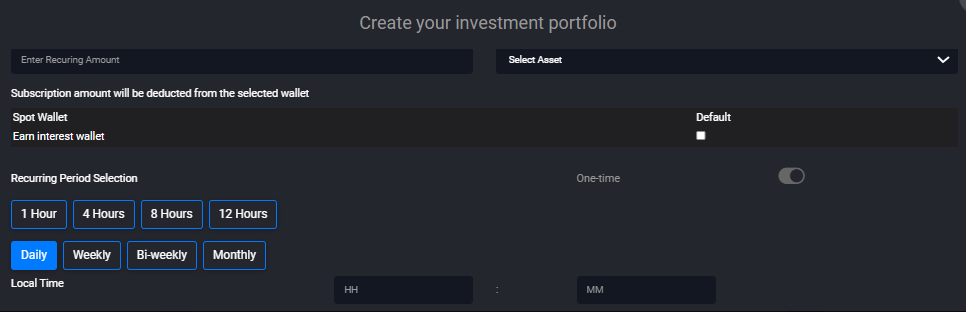
6. Read the notes and check the box next to each to confirm. Tap [Confirm] to create the plan.
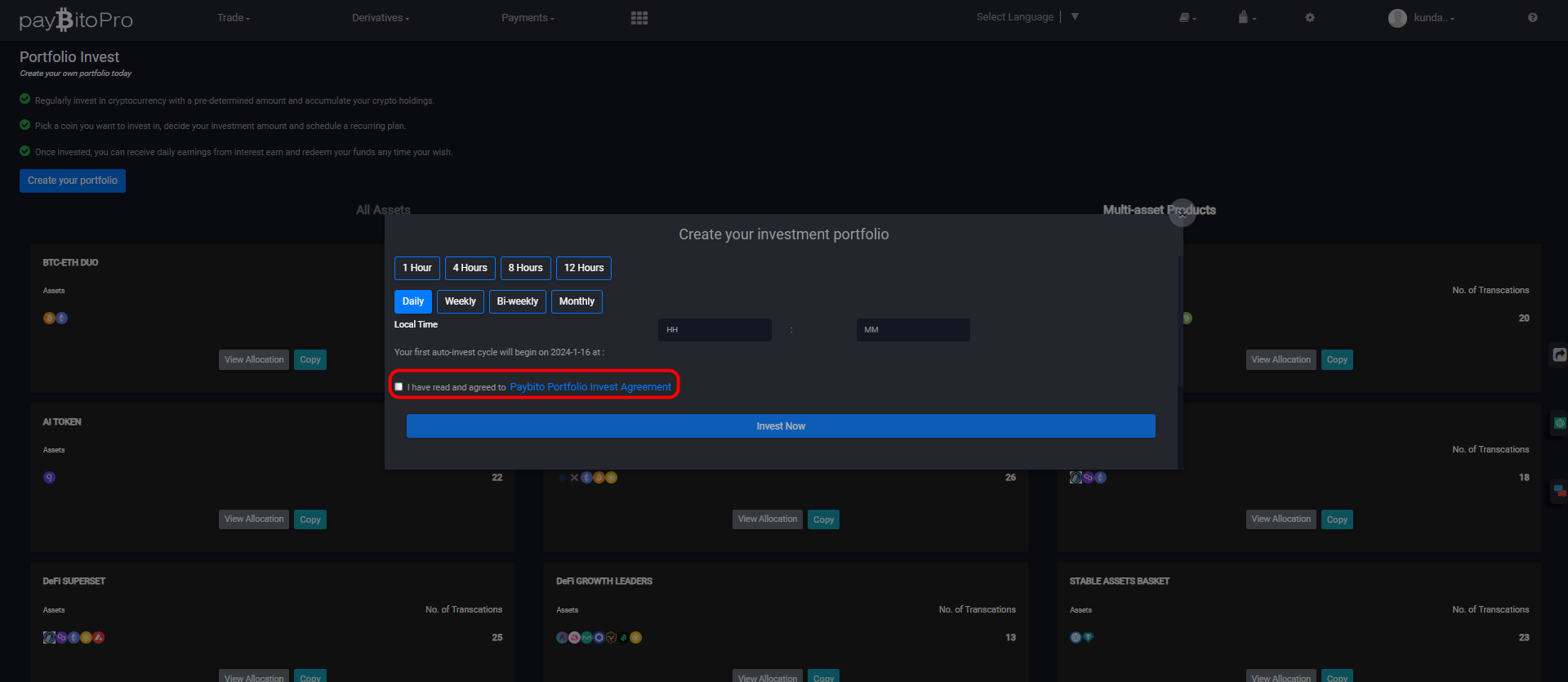
7. Your Portfolio Multi-Asset Plan has now been created and will be processed based on your recurring cycle settings!
Please note that you cannot view, edit, redeem, or remove a plan during the rebalancing period.
Go to [My Portfolio Plan] – [My Multi-Assets] to manage your ongoing plans – both Recurring and One-Time purchases. To manage a plan, use the editing options available under each plan.
Any Recurring purchases of the Portfolio Multi-Assets Plans scheduled during the rebalancing period will be skipped. The plan will resume normal after the rebalancing is completed. New One-Time purchases of the Portfolio Multi-Assets Plans are not allowed during rebalancing, but your existing and already processed One-Time purchases will go through monthly rebalancing.
Redeem Assets
To redeem your purchased assets, go to the [Earn Wallet] and click [Redeem]. Enter the redemption percentage and tap [Confirm]. Your redeemed assets will be distributed to your Spot Wallet within a few minutes.
Remove the Plan
To remove the plan, go to the Portfolio Home page and do either 1 of the following:
1. Click on the [Bin] icon next to the desired plan and click [Remove].
2. Click on the [Next Portfolio Date] Schedule and click [Remove Plan].
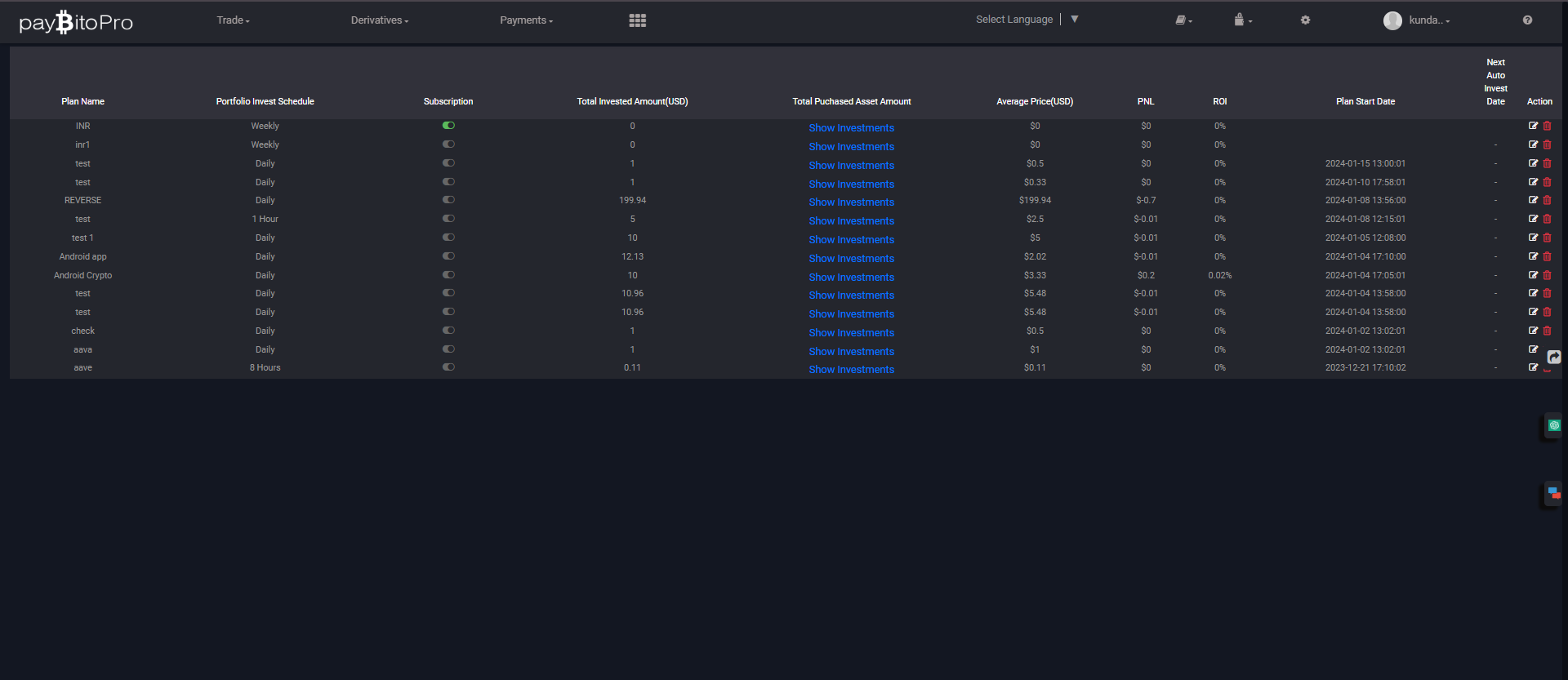
You can redeem a portion or the total amount of the purchased assets from your Recurring or One-Time Multi-Assets Plan anytime, except when the plan is being rebalanced.
Please note that you need to redeem all tokens on the plan with an equal percentage. For example, you can redeem 20% of the 10 tokens you purchased from the plan, but you cannot redeem 20% of a single token only.
To view your plan records, click [Go to Protfolio History] on the Portfolio Homepage. Here you can view your subscription, redemption, and rebalancing records.
You may use the filters to search for a specific plan’s record.
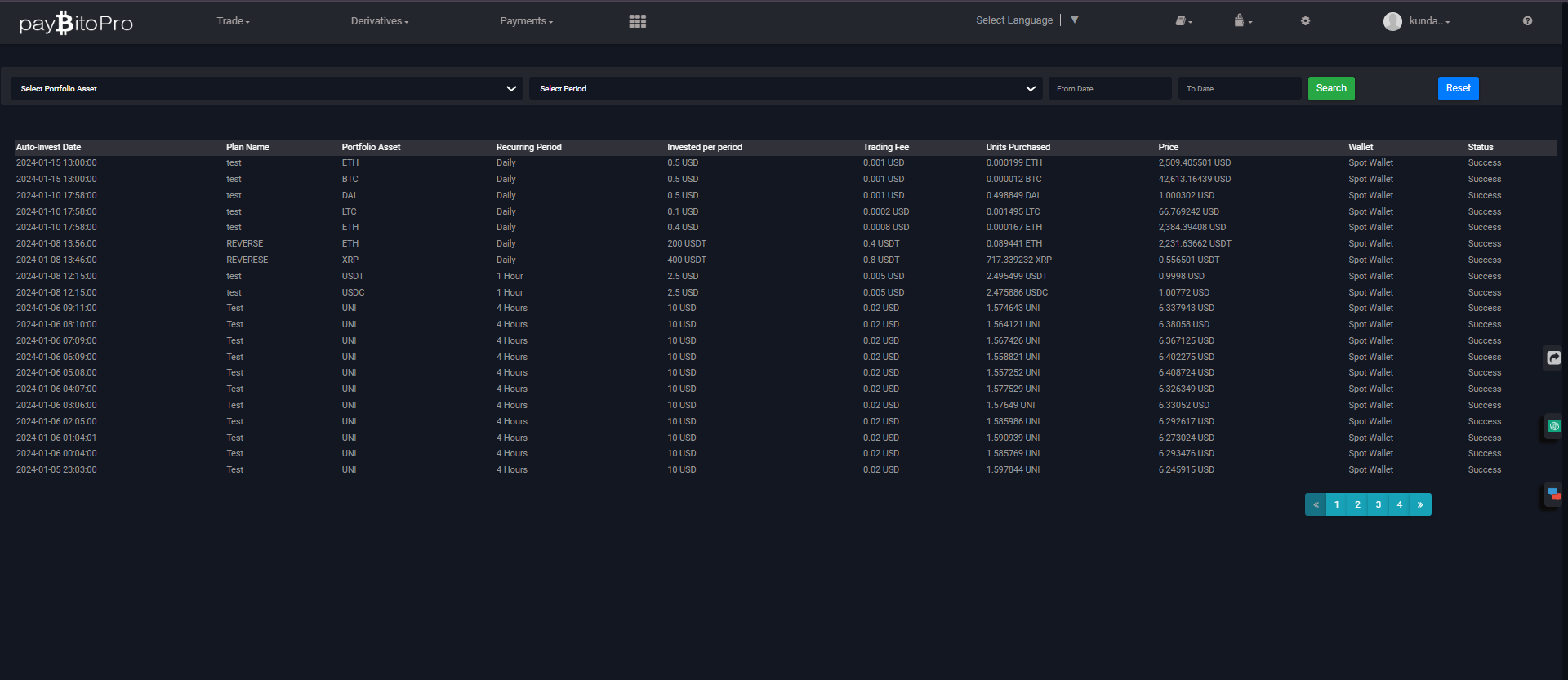
When will my Multi-Assets plan transactions be processed?
For Recurring purchases: All Recurring Multi-Assets plan transactions are submitted for processing at the scheduled time and the transactions will be successfully processed in a timely manner depending on dynamic factors such as number of transactions to be processed.
For One-Time purchase: All One-Time Multi-Assets plan transactions are real-time transactions.