

Log in to your PayBitoPro account, tap Web3 Wallet, and start using your Web3 Wallet.

Transferring tokens from your Web3 Wallet to your exchange wallet:
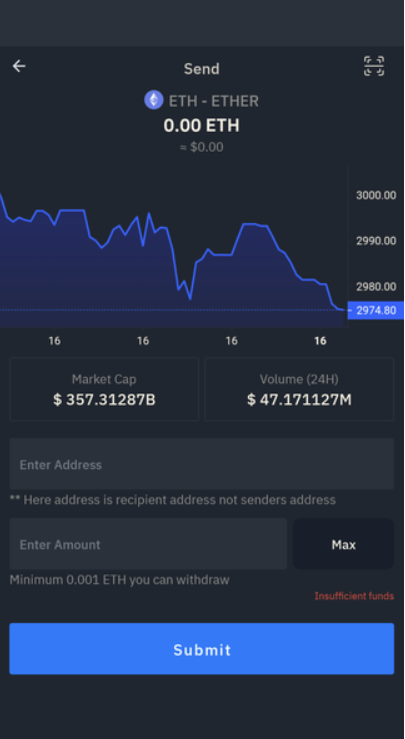
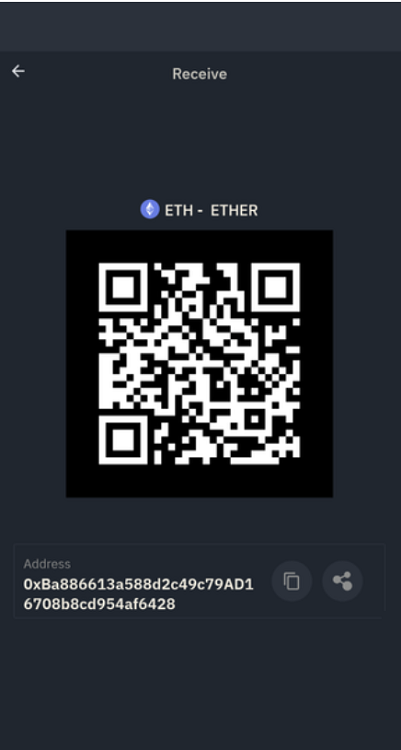
You’ll need to first create a Web3 Wallet within the PayBitoPro app. Simply log in to your PayBitoPro app and tap [Wallets]. Then switch to the [Web3] tab.
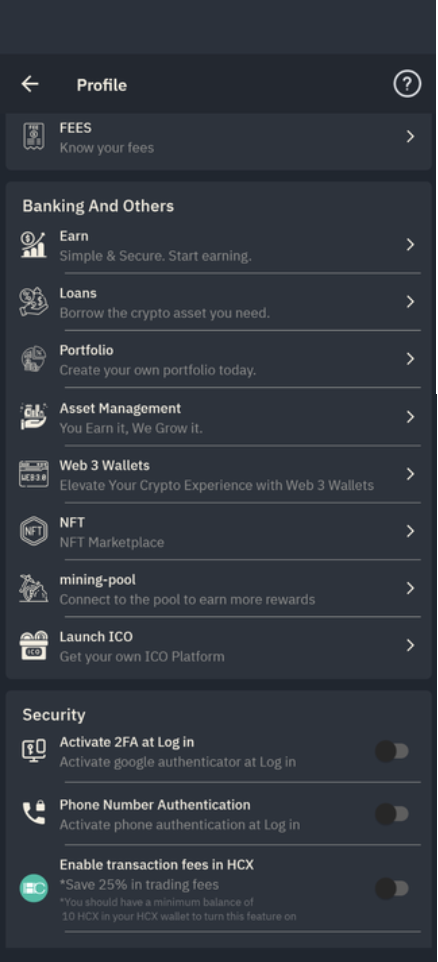
To send tokens:
To receive tokens:
Blockchain transactions involve network fees. These fees, also known as gas fees, are required to compensate miners or validators for the computational resources they contribute to process and confirm transactions on the network. The exact fees may vary depending on network traffic and the blockchain you’re using.